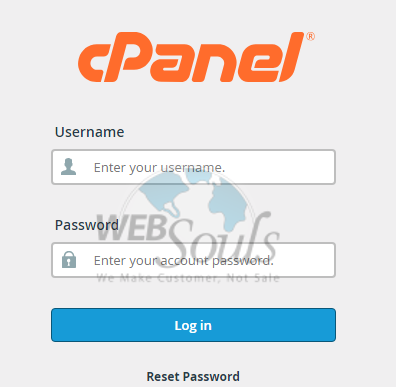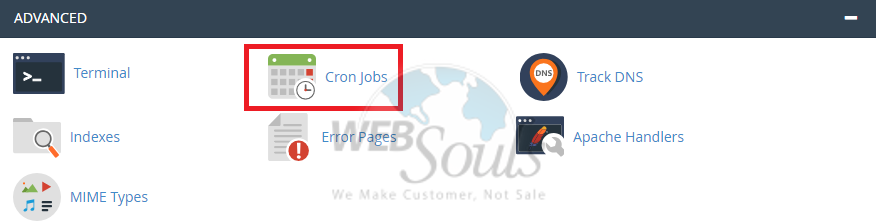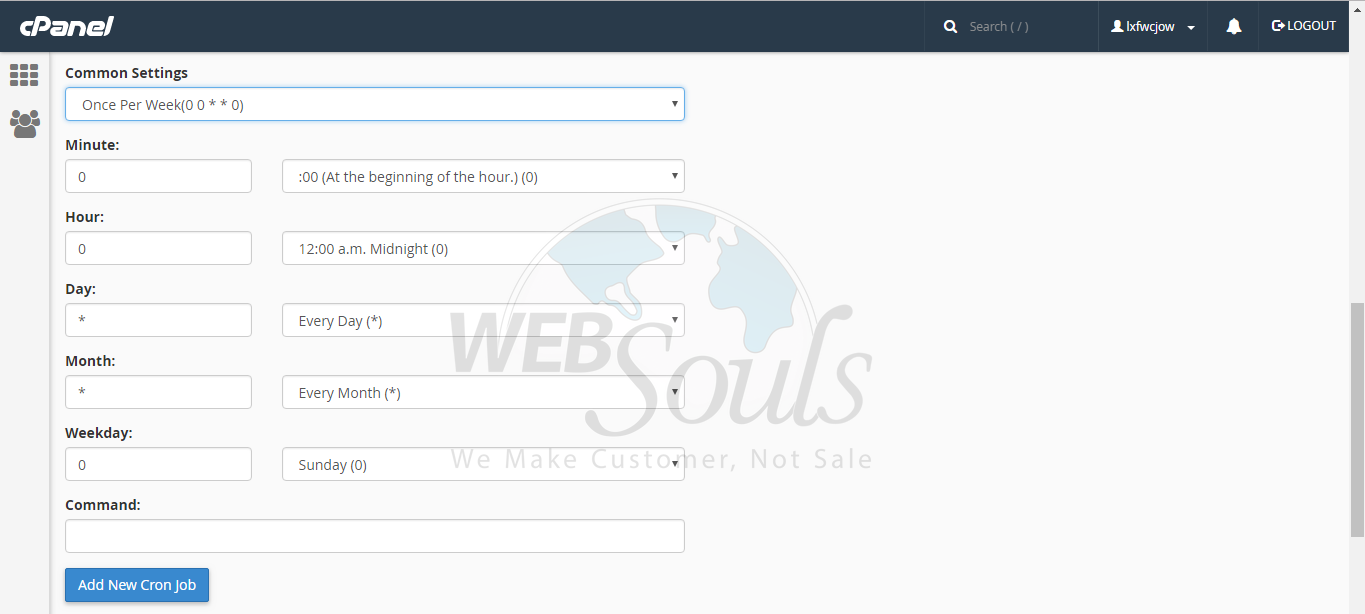This article will help you how to create a Cron Job in cPanel. Cron is a standard Linux feature that lets you schedule tasks, called "Cron Jobs," to run unattended at a specified frequency. It is very easy to create a Cron Job in cPanel and this article is especially for the beginners. This information applies to Shared Hosting, VPS Hosting, and Dedicated hosting plans which is provided by Websouls hosting company.
Note: The publishing of this information does not imply support of this article. This article is provided solely as a courtesy to our customers.
Before you begin or change anything, please make sure that you understand the risks and changes that you are going to make. You can create a Cron Job in cPanel by following the given steps.
STEP 1:
At first, you have to login into your cPanel by entering the credentials.
STEP 2:
Once you have login into your cPanel, Under the Advanced option, and select Cron Jobs Icon.
STEP 3:
You can select some pre-defined common settings from the -- Common Settings -- drop down.
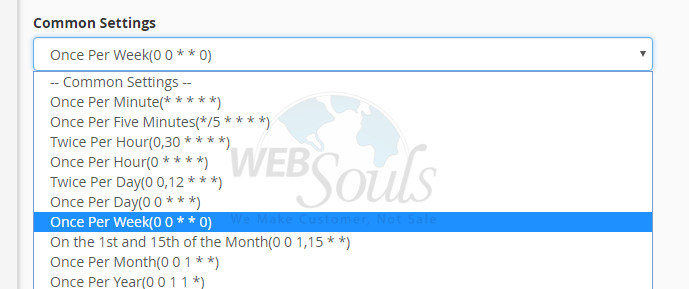
STEP 4:
You can select your own variables if you have not chosen one of the present Common Settings.
Minute: You can enter a custom value or select a preset value from the given Common Settings.
Hour: You can enter a custom value or select a preset value from the given Common Settings.
Day: You can enter a custom value or select a preset value from the given Common Settings.
Month: You can enter a custom value or select a preset value from the given Common Settings.
Weekday: You can enter a custom value or select a preset value from the given Common Settings.
After that enter the command you want to run in the Command field.
STEP 5:
Click Add New Cron Job to finish.
We hope that the above article was beneficial to you if you liked it please give us a thumbs up.
Technical Support,
WebSouls.