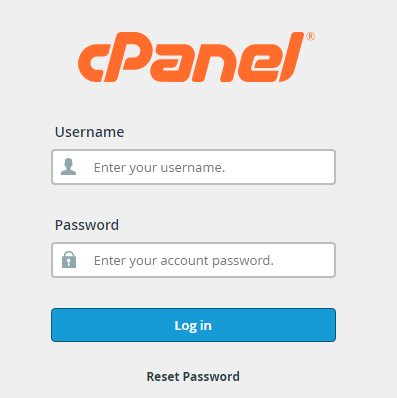SSL (Secure Socket Layer)
SSL Certificate (Secure Sockets Layer), also called a Digital Certificate, the communication between web server and the web browser in encrypted.
Secure Socket Layer encryption beware hackers from stealing private information like credit card numbers, names and addresses.
If you are selling goods or services on your website and accept credit cards online, you need an SSL Certificate on your website that you can buy from Pakistani web hosting company.
Once you have issued a Certificate Signing Request (CSR) and received your SSL certificate from your certificate authority,
You need to follow these instructions to install an SSL certificate on cPanel.
Installing the SSL certificate
Step1:
Login to your cPanel by using Domainname.com/cPanel
Step2:
In control panel click on SSL/TLS placed under SECURITY section.

Step3:
Under Certificates (CRT) click on the link, Generate, view, upload, or delete SSL certificates.
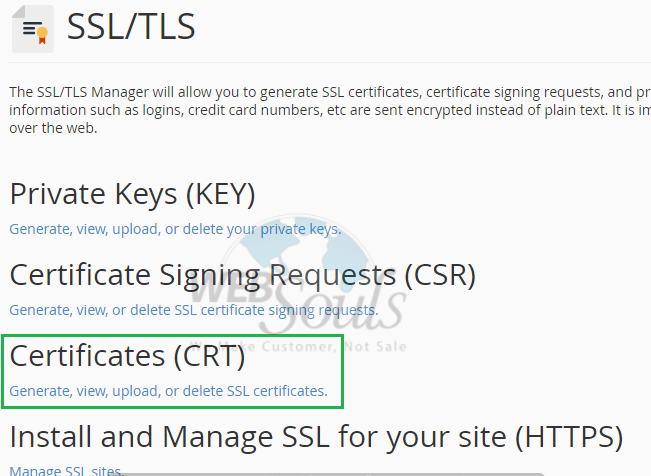
Step4:
Copied the content of the CRT file, paste it in the text box. Click on Save Certificate
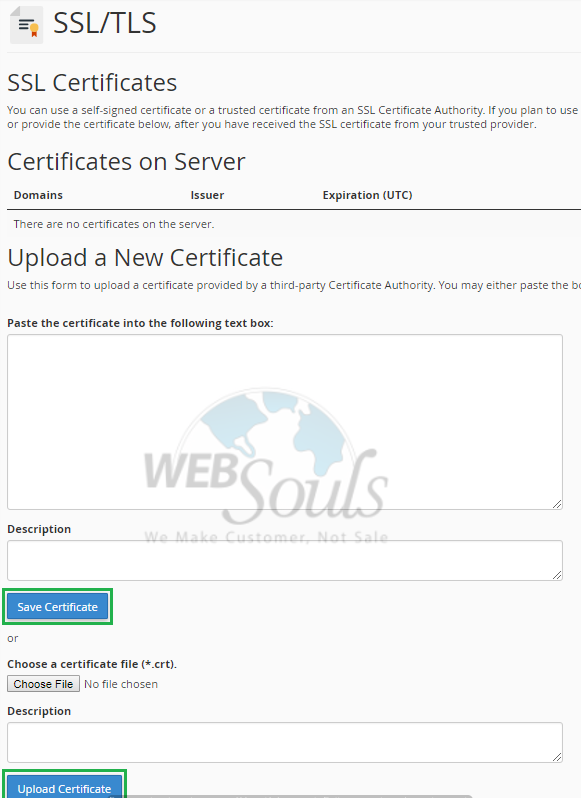
Activate the SSL Certificate
Step:6
Now go back to SSL/TLS options and Click on the link Manage SSL Sites under Install and Manage SSL for your site (HTTPS)
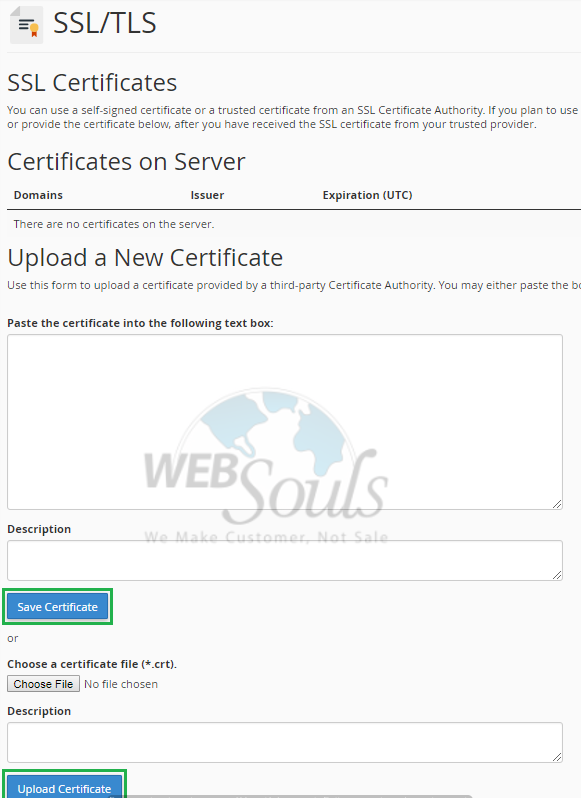
Step:7
You can see the “Domain” option under Install/Update a SSL Host choose your domain name from the menu.
cPanel will attempt to fetch the SSL Certificate and Private Key for you. If system fails to fetch auto details, you need to enter it manually into the corresponding boxes.
Copy and paste the contents of the Intermediate CA file into CA Bundle box.
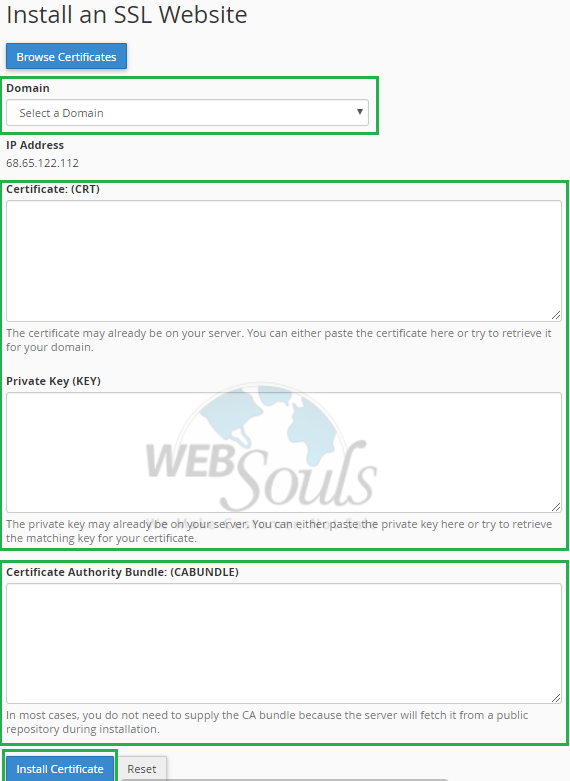
Finally, click on Install Certificate. Your SSL certificate has been successfully installed now.
If you want to secure your website you can buy SSL certificate form Pakistani best Web Hosting Company – WebSouls. You can get free ssl with unlimited hosting plans.
Technical Support,
WebSouls.