What is Softaculous?
Softaculous is a tool within your cPanel and with the help of this you can easily install programs such as WordPress or Joomla and many other useful hosting applications. Softaculous is a big time saver because it automates and install software on one click, we can also called it the “play store” of a hosting account, Softaculous has 200 above software’s that you can install.
How to install application using Softaculous:
Please follow the below steps to install different applications from Softaculous:
1. Login into your cPanel.
2. Scroll down at the end of the cPanel and you will find Softaculous section.
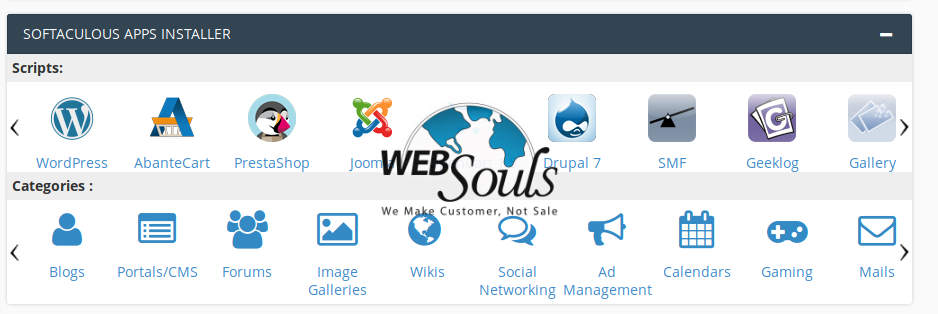
3. Now select the desired application you want to install as currently we will install WordPress.

4. After clicking the WordPress icon a new window will appear and the wizard will start to install WordPress.
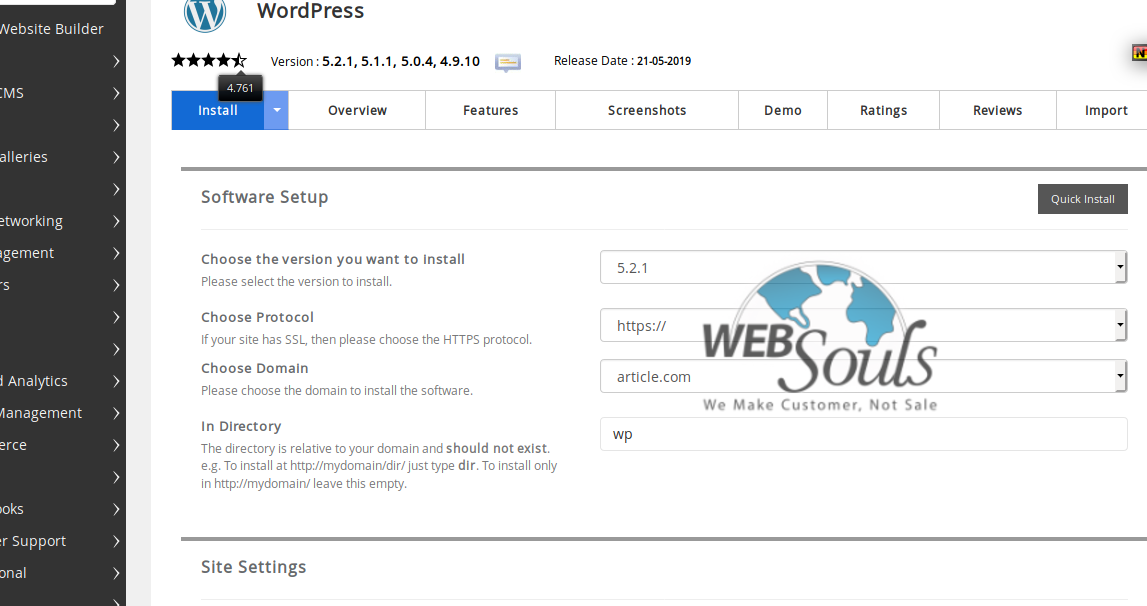
5. The wizard will ask you some following question:
Ø Choose the version you want to install: Select the desired WordPress you want to install.
Ø Choose Protocol: If you have SSL select the HTTPs protocol and if you didn't have the SSL select HTTP.
Ø Choose Domain: Enter the domain name.
Ø In Directory: Select the desired directory/folder where you want to install WordPress.
Ø Site Settings: Where you will enter the website name and website description.
Ø Admin Account: Where you will enter and set the WordPress admin password, user name and email address.
Ø After entering the desired settings and you can also select the theme from end of the wizard page and then click on install.
6. After clicking the install button a processing bar will be appeared and after that your WordPress will installed successfully as shown in pic below:
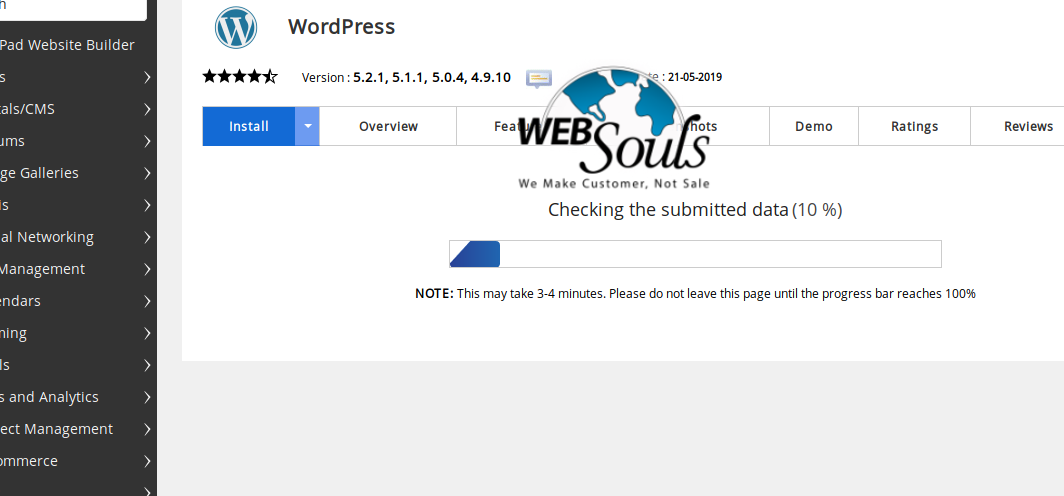
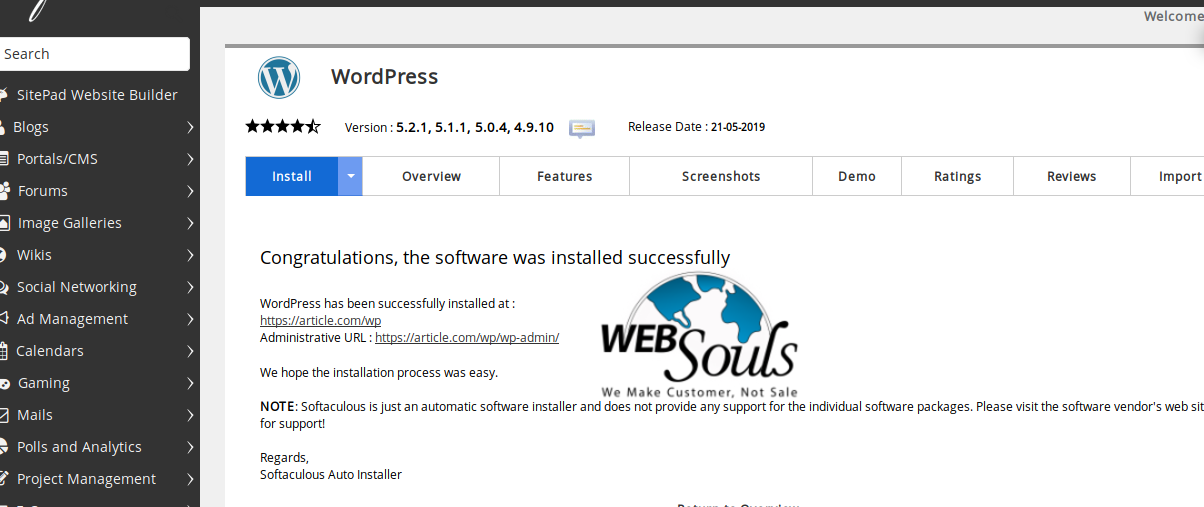
WebSouls being the official Cpanel Partner in Pakistan providing Softaculous on 1-Click Installation with every Business web hosting plan. We are providing best web hosting in Pakistan including shared hosting, WordPress hosting in Pakistan, VPS & Dedicated Services Hosting with active local support. Stay tuned for more knowledge based articles like this & If this articles is helpful to you don’t forget to hit the thumbs up button.
Team Technical
WebSouls.

