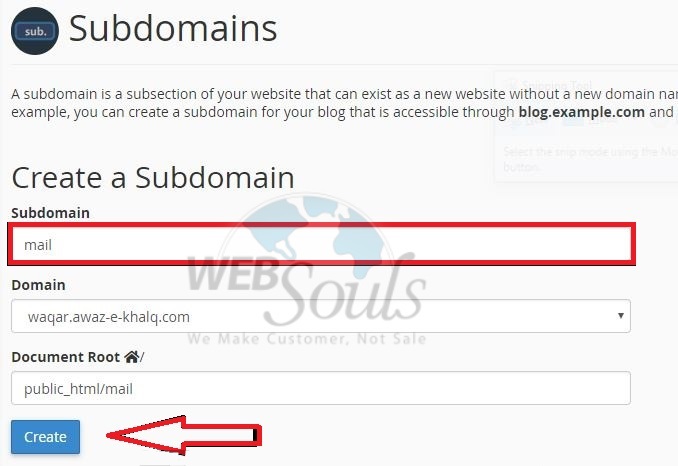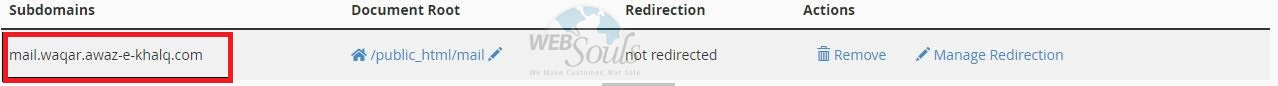Creating a Sub domain in Cpanel
If this feature is allowed by your web hosting provider, you can make as many Sub domains in your Cpanel. Sub domain is a new domain and it will add at your main domain like billing.websouls.com. ‘billing’ is a sub domain of “websouls.com.”
Please follow below steps so that you can make sub domain in your Cpanel.
Step-1:
Login to your Cpanel > Domains section > Sub domains menu:
Step-2:
Enter the following details:
Sub domain: Desired Sub domain name.
Domain: Choose the desired domain name in which you want to create the sub domain.
Document Root: Root directory for your sub domain (it should be /public_html/sub domain)
Step-3:
Click on Create:
Your sub domain will be created.
We hope that the above article was beneficial for you. If you liked it please give us a thumbs up,
Technical Support,
Websouls.