Knowing how to create and download a full account backup is essential for anyone who wants to keep their data safe and secure, even if your website is hosted by the best web hosting company in Pakistan.
With the right steps, you can ensure that all of your important information is backed up properly so that you can have your data restored in case it is ever lost accidentally. By following these steps, you can make sure that your data is secure and accessible whenever you need it:
Step 1: Log in to cPanel
Enter your username and account password to login into cPanel.
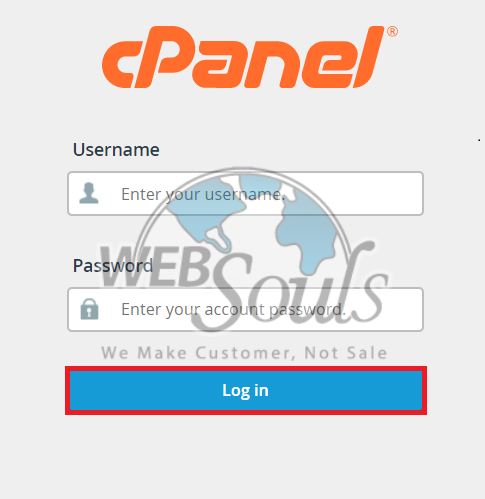
Step 2: Access the Backup Wizard
In the files section, select the Backup Wizard icon.

Step 3: Select the Back-Up Option
Under Back Up or Restore, click the Full Back Up option which will allow you to download a compressed copy of all/partial parts of your website.
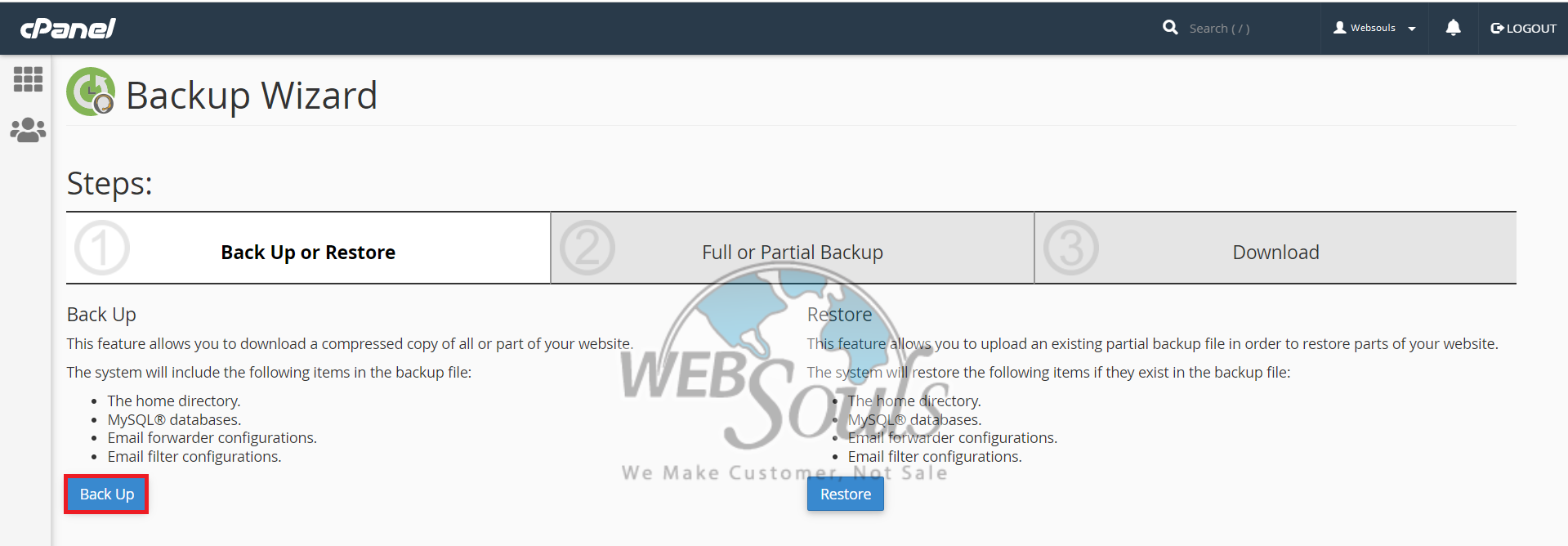
Step 4: Select Generate Back Up
After you’ve selected the full Back Up option, the third and final step is to click generate Backup.

Step 5: Wait for a Notification
When you’ve selected the generate backup option, it’ll show you a progress notification. Once the backup has been completed, you will receive an email at your email address.
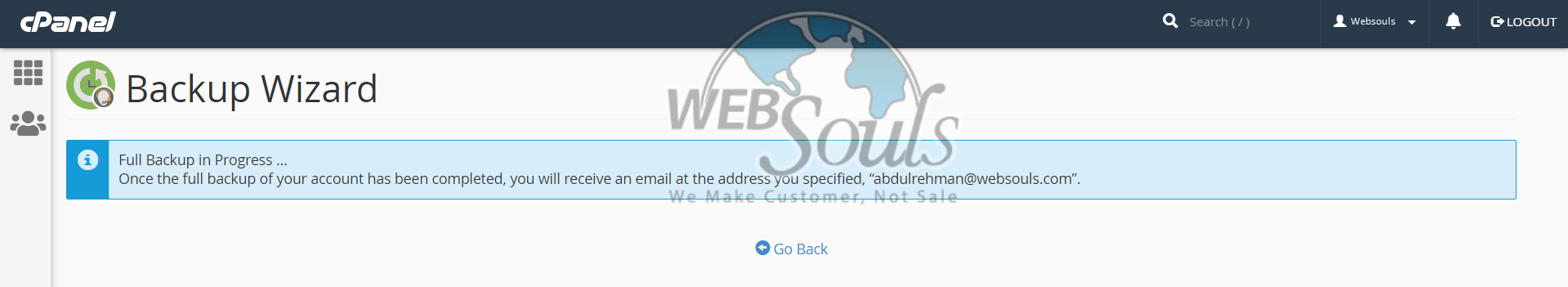
Step 6: Select the Change Permissions Option
Now you must select the Change Permissions option in the File Manager section.
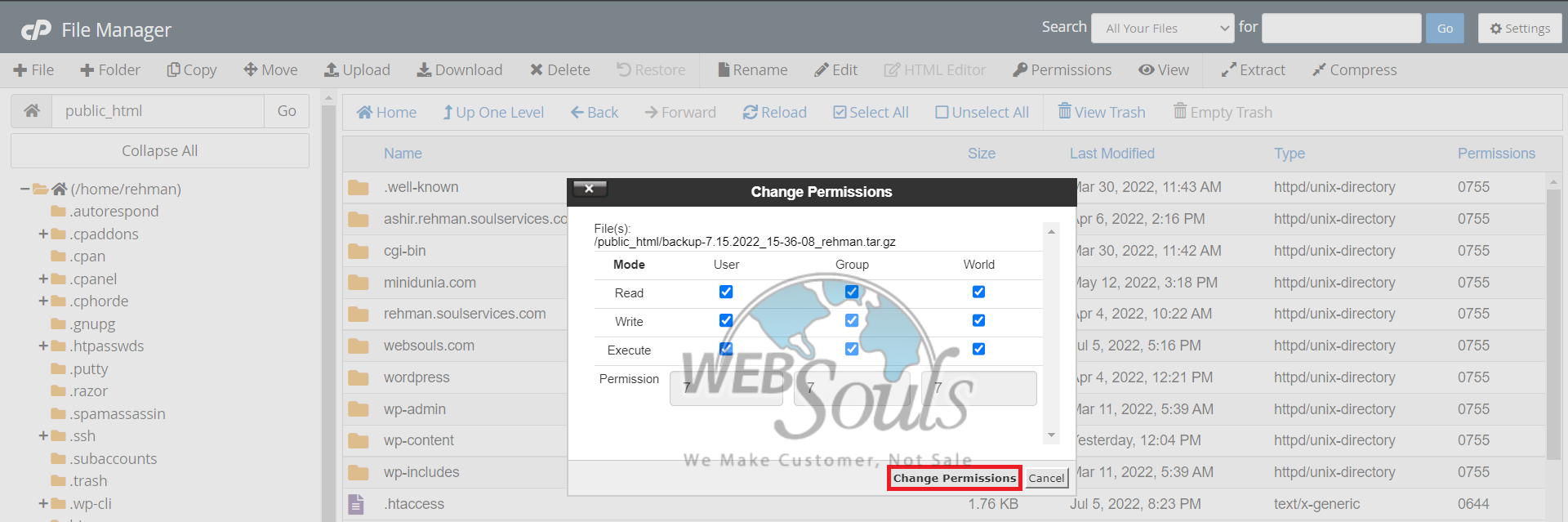
Step 7: Paste the Backup Link
Finally, paste the backup link given to you in the google search bar to access your account back up.

That’s all!
In case of any confusion, you can always contact us via the live chat option available on our website, or visit us at any of our offices for web hosting in Lahore and Karachi.

