How do I add, edit and delete packages in cPanel?
The following article explains how to add, edit and delete packages in cPanel. A package is a template that can be assigned to a customer, which controls the levels of access that customer has for their account.
To add a package, please follow these steps:
- Open a web browser and connect to your cPanel Control Panel located at https://ip address:2087.
- Login as the Administrator using the information sent to you in your setup email.
- From the Packages menu click Add Packages.
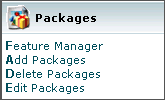
- Enter the necessary information:
- Package Name: enter a name for the package
- Quota: enter a quota in MegaBytes
- Shell Access: check to give account shell access
- Max FTP Account: enter the maximum number of FTP accounts allowed
- Max Email Accounts: enter the maximum number of email accounts allowed
- Max Email Lists: enter the maximum number of email lists allowed
- Max SQL Databases: enter the maximum number of SQL databases allowed
- Max Sub Domains: enter the maximum number of sub domains allowed
- Max Parked Domains: enter the maximum number of parked domains allowed
- Max Addon Domains: enter the maximum number of add-on domains allowed
- IP: check to enable IP based hosting
- CGI Access: check to grant CGI access
- FrontPage Extensions: check to enable the FrontPage extensions
- Bandwidth Limit: enter a bandwidth limit in MegaBytes
- cPanel Theme: select a theme from the dropdown
- Feature List: select a feature list from the dropdown
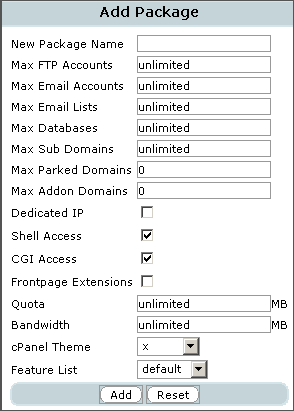
- Click Add.
To edit a package, please follow these steps:
- Open a web browser and connect to your cPanel Control Panel located at https://ip address:2087.
- Login as the Administrator using the information sent to you in your setup email.
- From the Packages menu click Edit Packages.
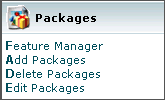
- Select the Package and click Edit.
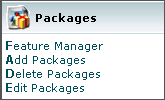
- Edit the package as necessary.
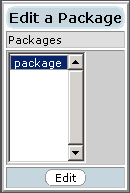
- Click Edit.
To delete a package, please follow these steps:
Note: Once you delete a package you will not be able to undue this.
- Open a web browser and connect to your cPanel Control Panel located at https://ip address:2087.
- Login as the Administrator using the information sent to you in your setup email.
- From the Packages menu click Delete Packages.
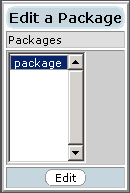
- Select the Package.
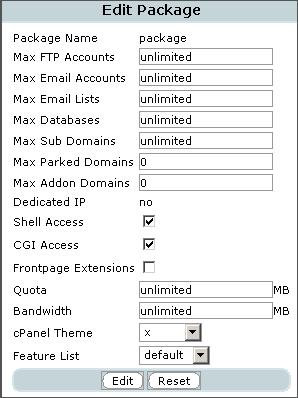
- Click Delete.

