Step-1:
Go to www.cloudflare.com as shown in below image:
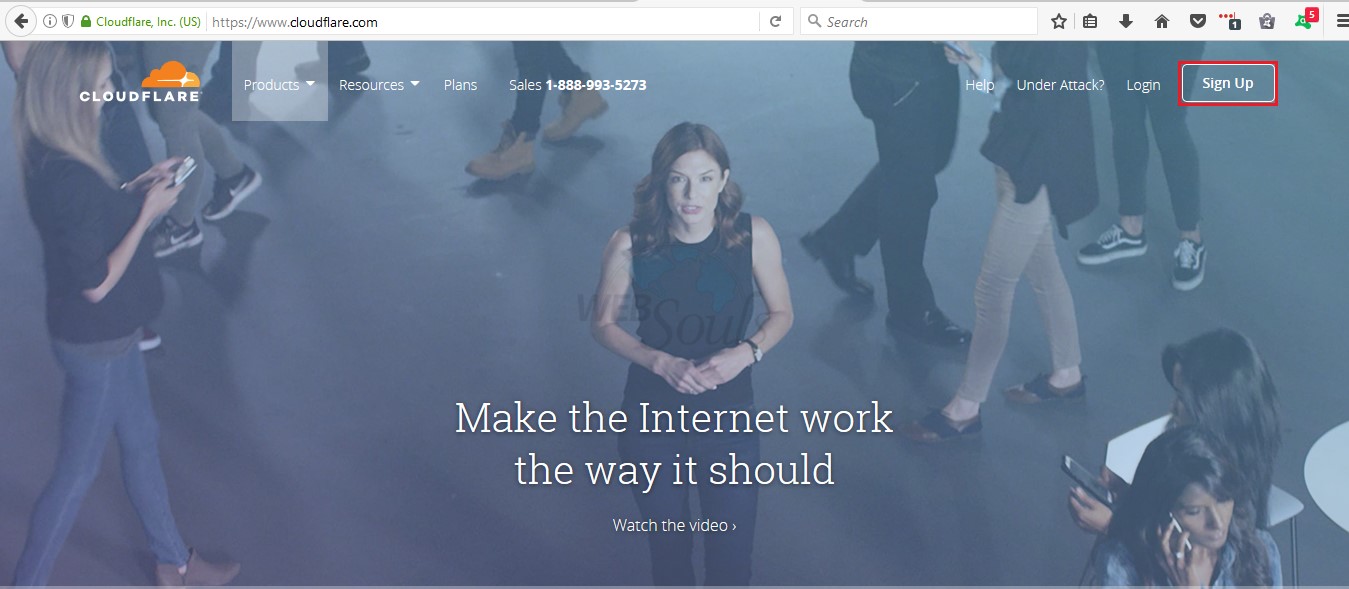
Step-2:
If you already have an account then login otherwise create a new account on cloudflare as shown in below image:
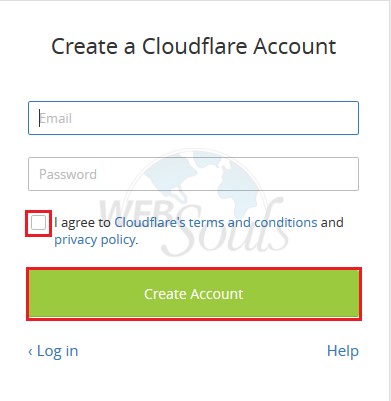
Step-3:
Once the account is created add a website so that it can fetch the DNS records as shown in below image:
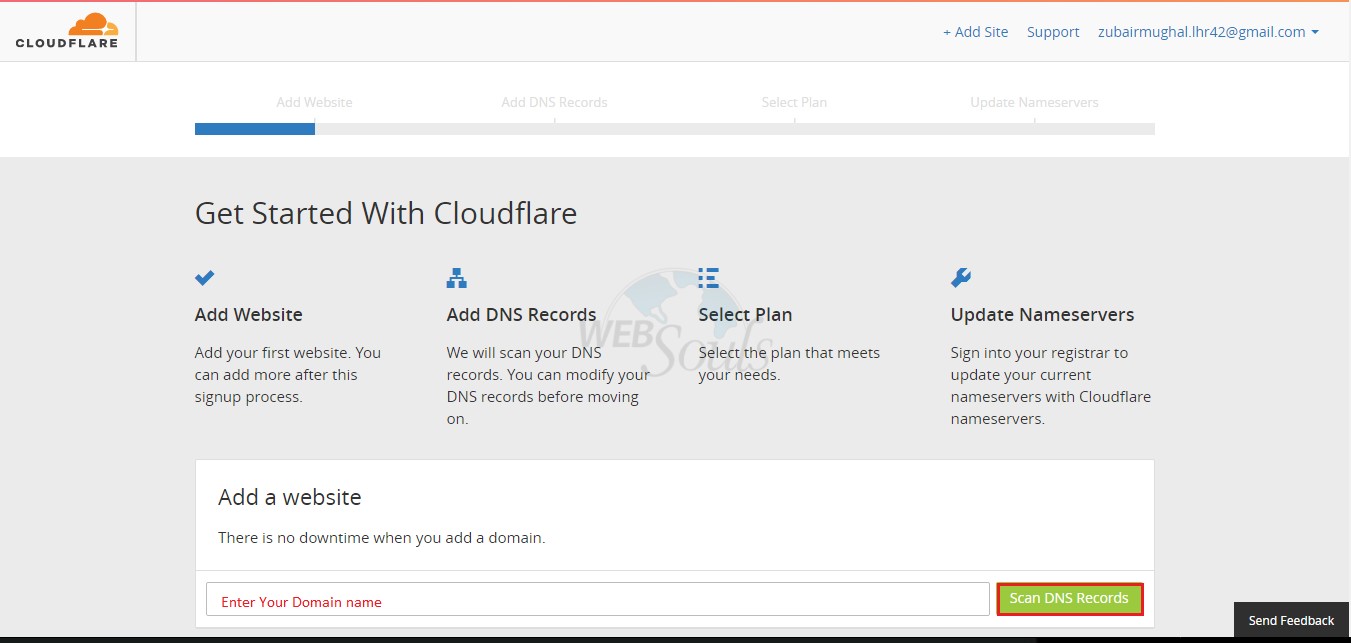
Step-4:
Once you click on scan DNS records wait until the DNS are fetched as shown in below image:
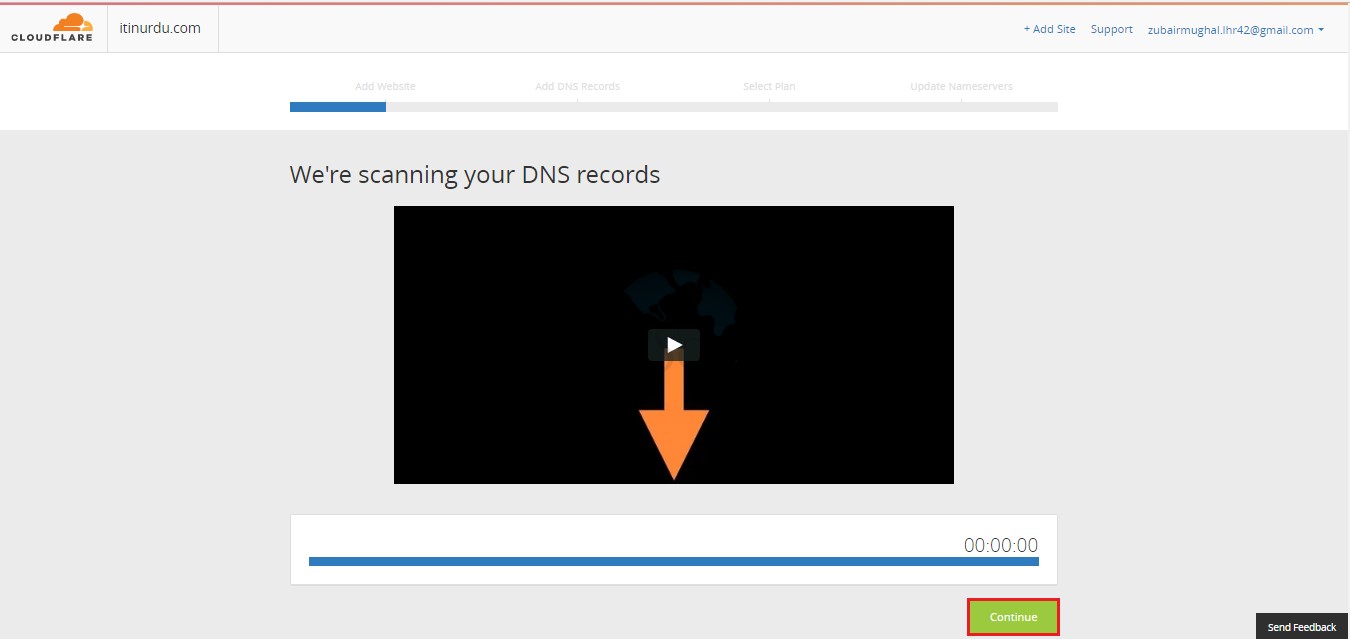
Step-5:
After your DNS records are successfully scanned. A summary will be display click on continue as shown in below image:
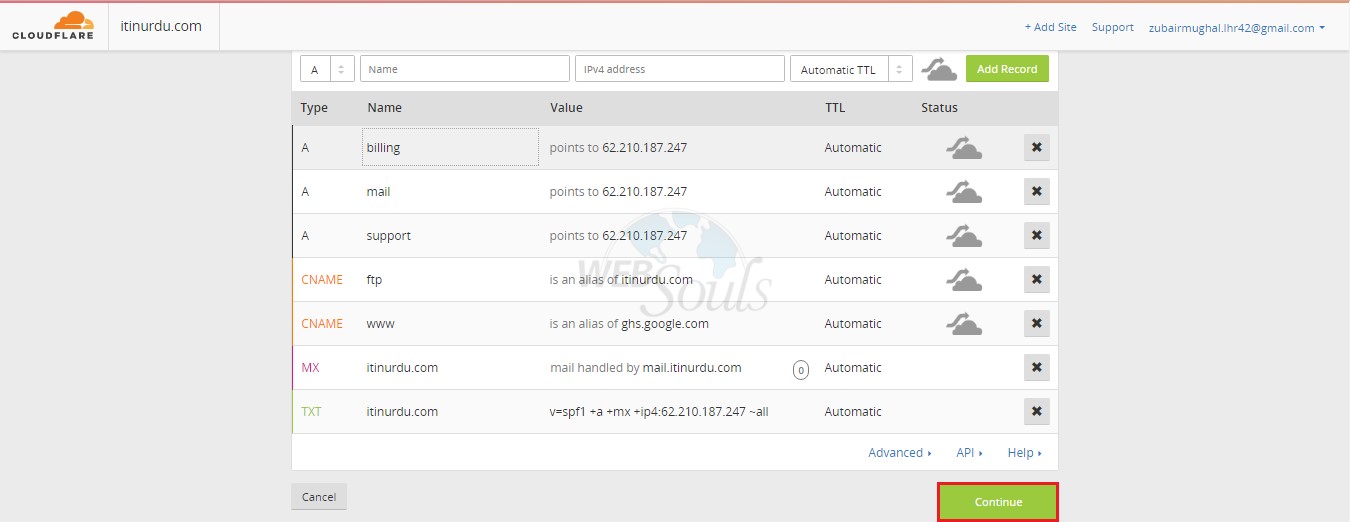
Step-6:
Select the approperiate plan that you desire and click continue as shown un below image:
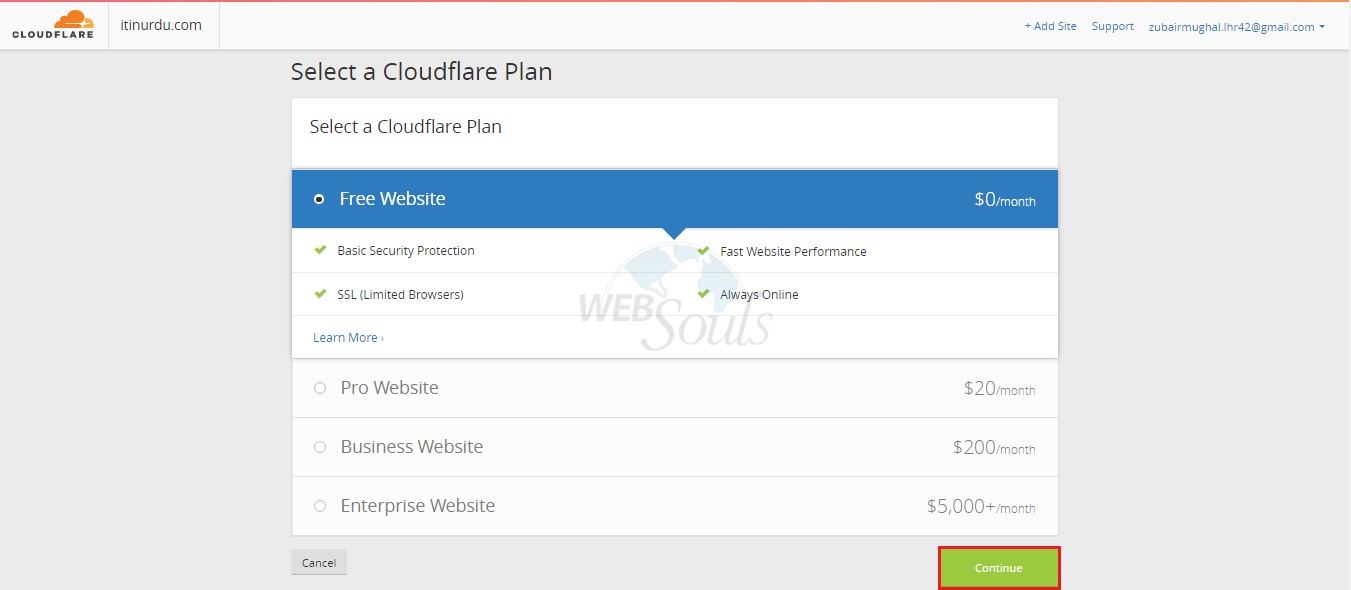
Step-7:
After you have selected the plan you will have some random nameservers which are provided by cloudflare as shown in below image:
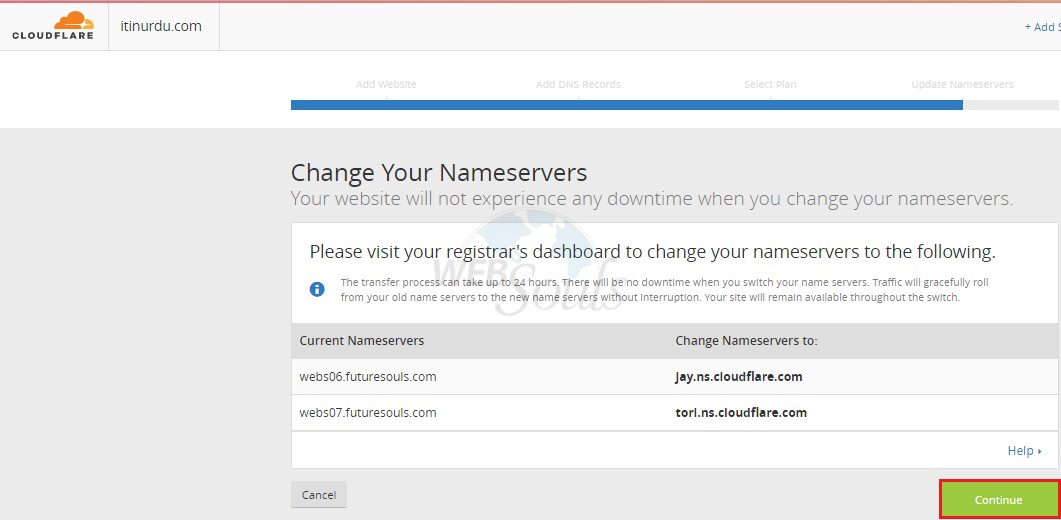
Step-8:
Once you have the namesevers you have to assign them from your domain panel and wait for the propagation and wait for the status untill it reaches active as shown in below image:
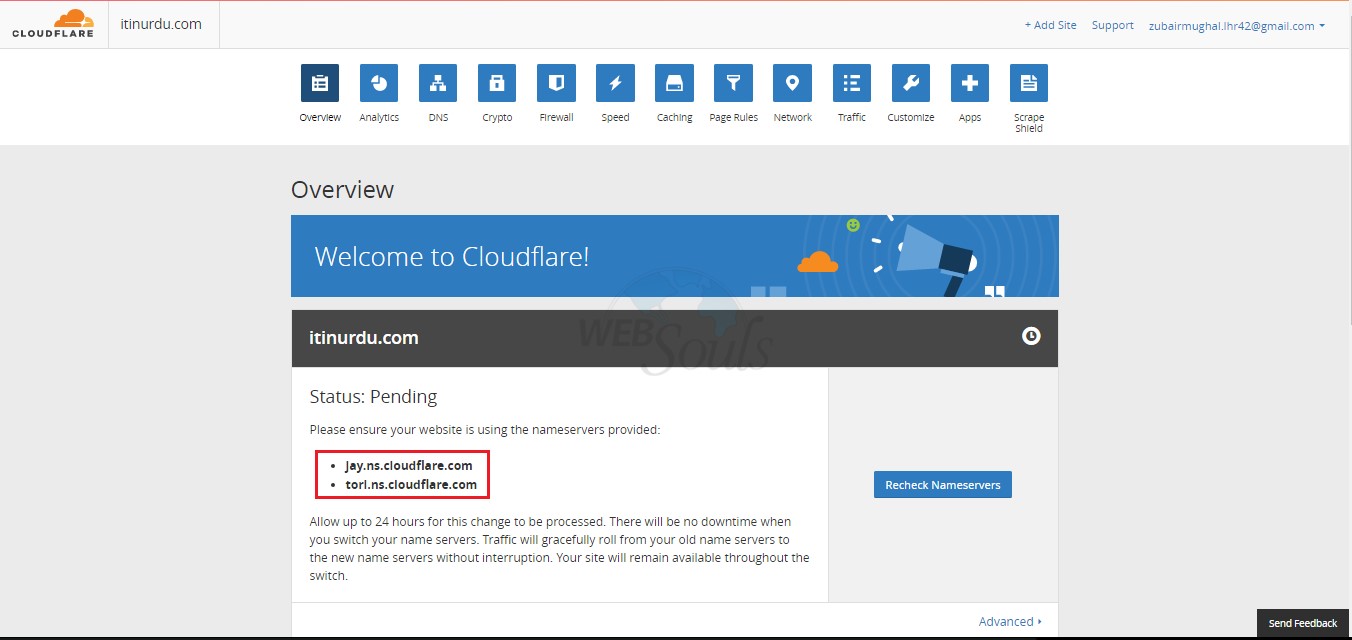
Now after following above steps mentioned in the articles you can secure your website from brute force as well as manage your DNS zone. If you like above article please give us a thumbs up as a token of appreciation.
Technical Support,
WebSouls.

