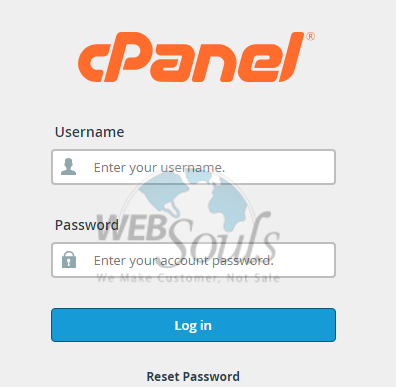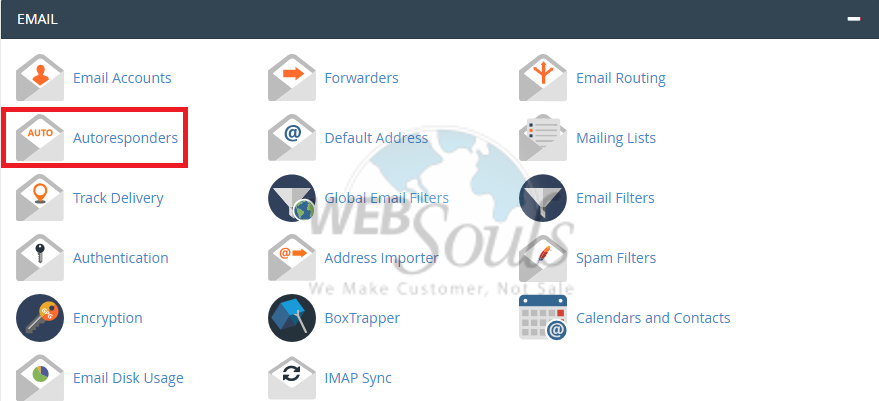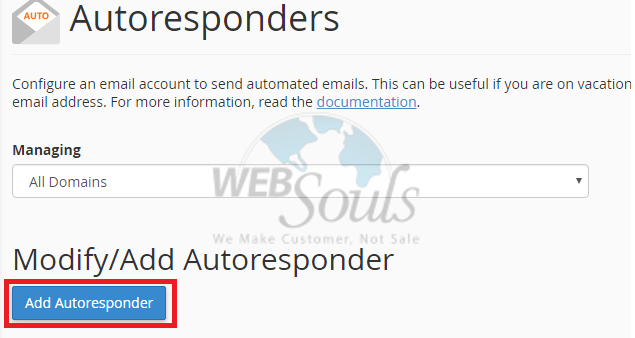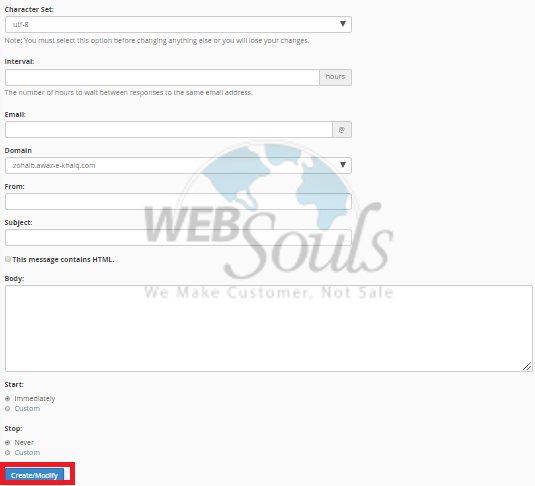Create an email account to send automated emails. It is useful when if you are on vacation or unavailable, or if you have formatted message that you wish to send from support email address. Auto-Responder feature of cPanel gives permission you to create automatic email response messages on. It is very useful for the client, that they can confirm their clients with auto responders that we have received your email. So we have prepared this article for the ease of our valued customers who using our shared web hosting services so they can generate auto email receipt for their customers by following this knowledge base article.
Here is a complete guide about how to create an auto responder for emails from cPanel with predefined messages and this article is prepared by the WebSouls providing quality Pakistani web hosting services since 2002. There are some following steps to create an auto-responder:
Step-1:
Login to your cPanel with username and password correctly or also, login manually with “domainname.tld/cPanel”.
Step-2:
Under the email option there is an option of autoresponder.
Step-3:
Click on “Add Autoresponder” option to make autoresponder for automatic email message.
Step-4:
Fill all the details carefully including email id. After setting all requirements click on the button “CREATE/MODIFY”. At the end Autoresponder is created.
We hope that the above article was beneficial for you if you liked it Please give us a thumbs up.
Technical Support,
WebSouls.