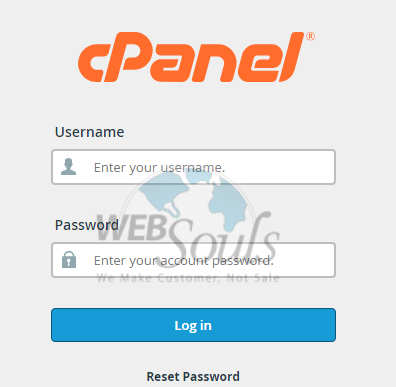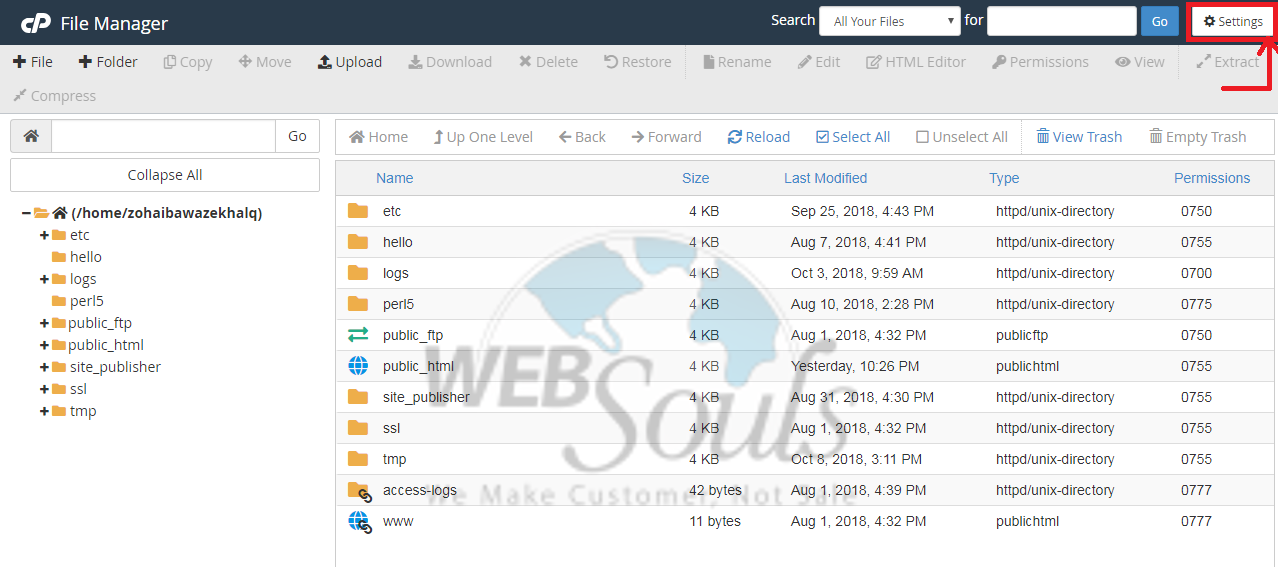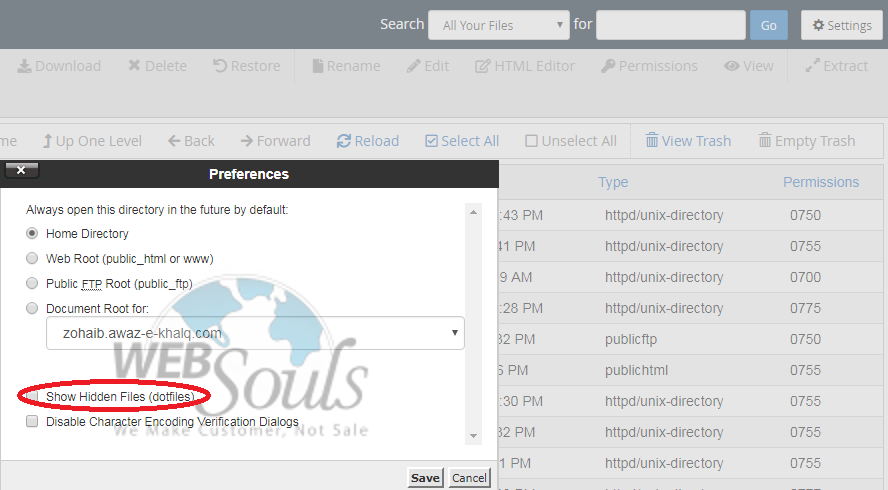The default behavior of cPanel at shared web hosting accounts is that it does not show hidden files to users. So, it is not so as easier to find out the hidden files in web hosting account but we tried to explain things as easy that every layman can do it by himself.
Following points are given below to view hidden files in file manager respectively.
Step-1:
Login into cPanel account of your business web hosting with authorized username and password.
Step-2:
Go to the first section of Files, there is first option of file manager.
Step-3:
Click on it, go to the next page. On extreme right side there is an option of Settings.
Step-4:
Select "Document Root for:" and select the domain name you want to wish to access successfully or make sure "Show Hidden Files " is checked. Then click on Save button.
We hope that the above article was beneficial for you if you liked it please give us a thumbs up, If you have any query please feel free to contact us.
Technical Support,
WebSouls.