Once your website is developed, you’d need to delete the ‘under construction’ page. This easy-to-understand tutorial will help you understand how to delete this file.
Follow the below-mentioned instructions:
Step 1: Log in to Your cPanel Account
Enter the required credentials and log into your cPanel account to start the process.
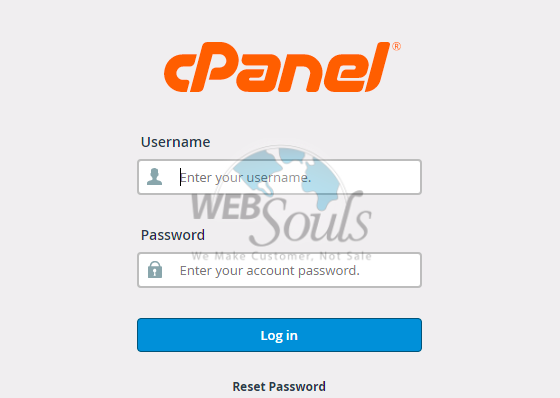
Step 2: Click on ‘File Manager’
Once you’re logged in, locate “File Manager” and click on it to move to the next interface.
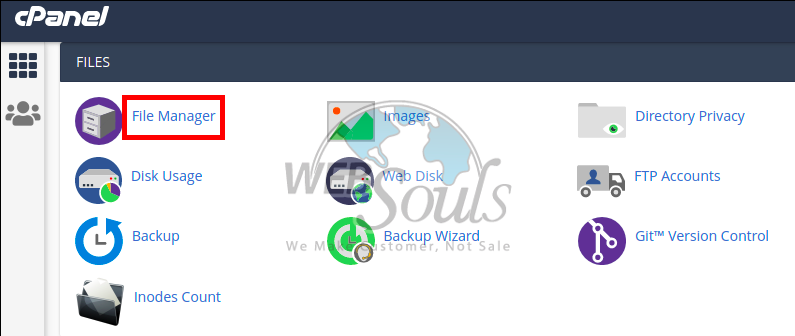
Step 3: Click on the publich_html File
Click on the public_html file in order to open it.
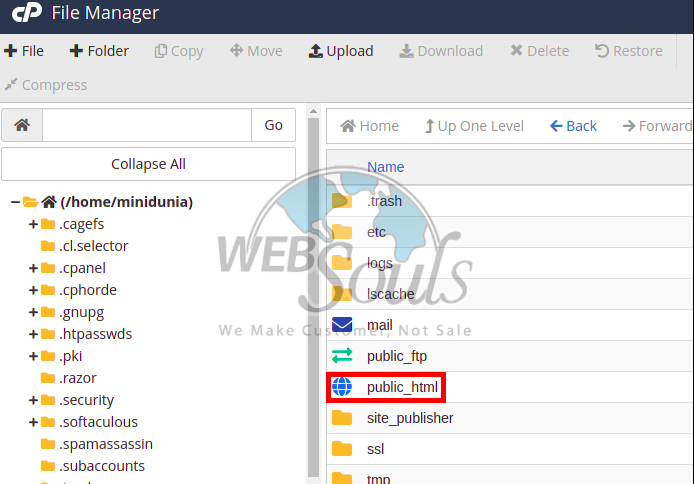
Step 4: Select All
Now you’d have to select All the folders and files in it.
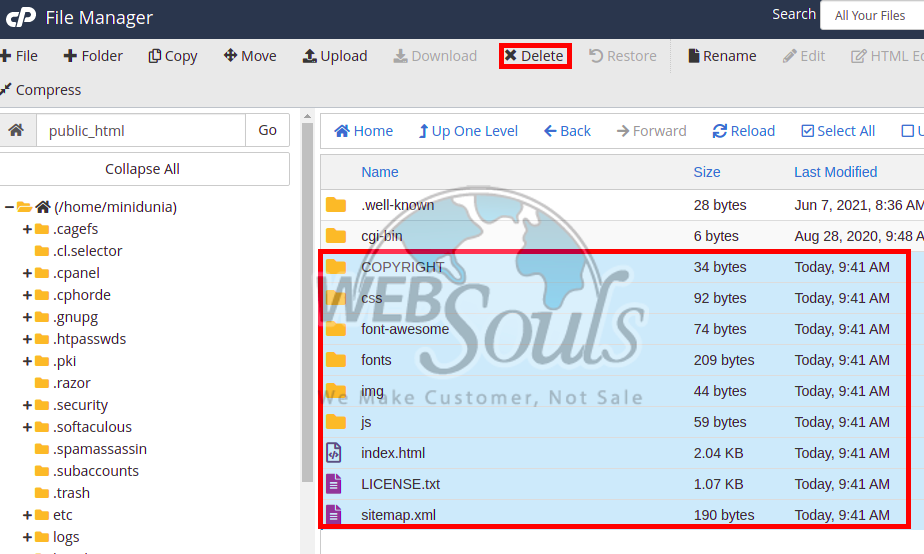
Step 5: Permanently Delete the Selected Files
When you click to delete it, make sure to check the option to permanently delete the unnecessary files. Once checked the option, click the confirm icon. You have successfully deleted the files.
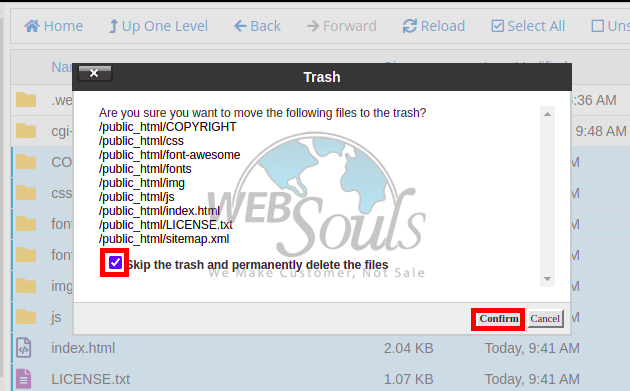
That was all from the tutorial. We hope it was easy to understand. If you have anymore questions or queries, feel free to contact our proactive customer support. For details regarding our web hosting services in Pakistan and web development in Pakistan, contact our sales team or visit one of our offices in Lahore and Karachi.
We will be glad to assist you at all times!

