Step-1:
Login to cPanel by following the URL http://your-domainname.tld:2082 as shown in below image:

Step-2:
Locate Email "Forwarder feature" in your cPanel as shown in below image:
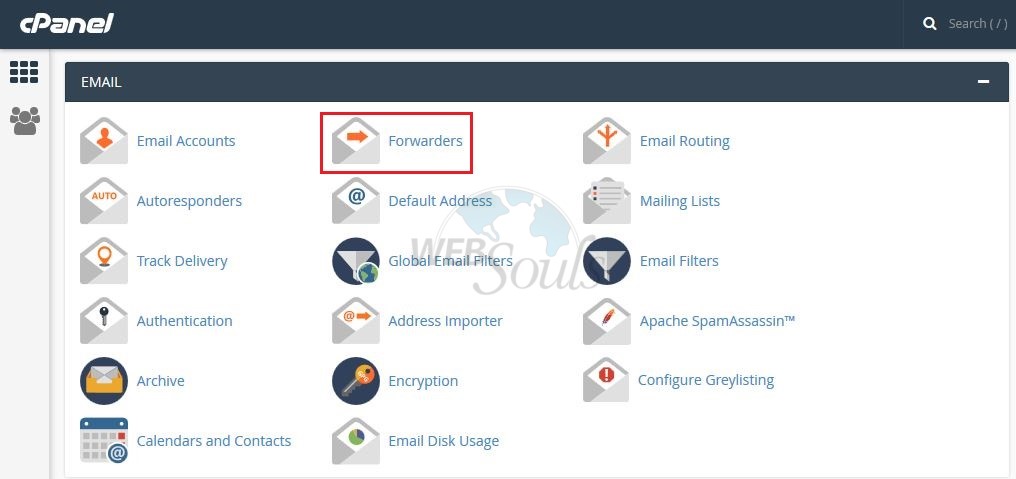
Step-3:
Provide the email address that you wish to forward the email to as shown in below image:

Step-4:
After you have provided the email address click on the "forward to radio button" and click ok as shown in below image:
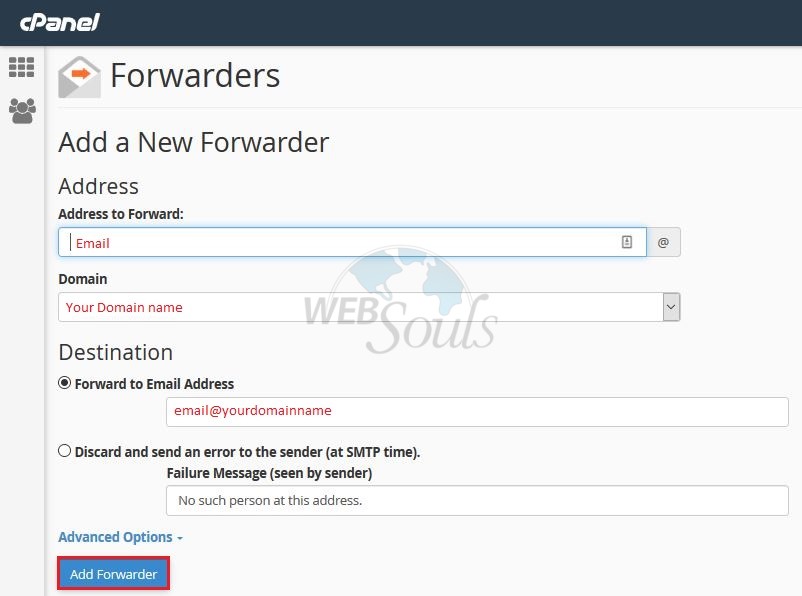
We hope that the above article was beneficial for you if you liked it please give us a thumbs up.
Technical Support,
WebSouls.

