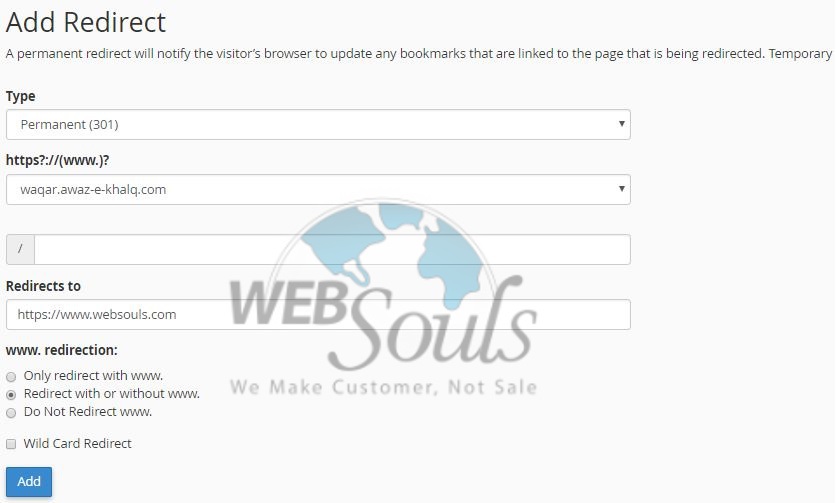Sometimes you may want to redirect traffic from one domain to another this can be done on both the domain and also specific web pages of your choice. We can use redirection to redirect our website to another active/online website. This can be done in cPanel by following the below steps.
Step-1:
Login to your cPanel with the below URL:
https://Domainname/cPanel
Step-2:
Go to Domains section and click on “Redirects”.
Step-3:
Now six things cPanel will ask for:
Type: Choose the type of redirection you would like to use:
Temporary Redirection (302): This type of redirection will redirect the visitor and search engine, but will not update the bookmark and the search engine and will continue to point to the original website.
Permanent Redirection (301): This type of redirection will update the visitor’s bookmarks and search engines to the new website.
Https ://( www.)? : From the drop down menu we will choose the desired domain on which we want redirection.
/: If we want to redirect a single page or a directory, we can use the text field and enter the name of the folder or file.
Redirects To:
Now you need to enter the full URL of the website where your domain will be redirecting to, and you need to enter along with the protocol as well, e.g., http://, https://.
www. redirection: Now select if you want to redirect with www or without www.
Only redirect with www. : The redirection will work if you are using www. along with the domain name.
Redirect with or without www. : The redirection will work if you are using www. or not using www.
Do not redirect www. : The redirection will not work if visitors are using www. along with the domain name.
Wild Card Redirect: If you would like all files in the current directory to be redirected to the new directory.
Step-4:
After selecting the desired configuration click on “Add” and your redirection is done.
We hope that the above article was beneficial for you if you liked it, Please give us a thumbs up.
Technical Support,
Web Souls.