Do you want to increase your mailbox quota in order to accommodate more emails?
If yes, then you can easily do it through cPanel with the help of your web hosting company in Pakistan, or by simply following these steps below:
Step 1: Log in to Your cPanel Account
In order to increase the mailbox quota for your email account, you would first have to log into your cPanel account by entering the required credentials.
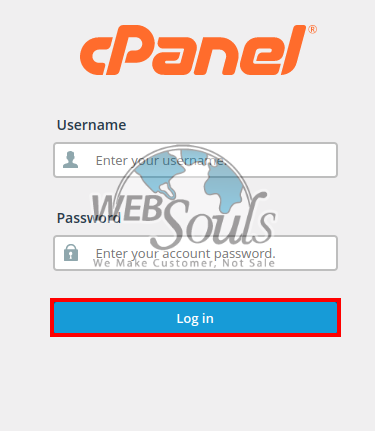
Step 2: Click on the "Email Accounts" Option
Scroll down to the Email section and click on the Email Accounts link there.

Step 3:Click on the "Manage" Button
Locate the email account for which you wish to increase the mailbox quota and then click on the manage button in front of it.
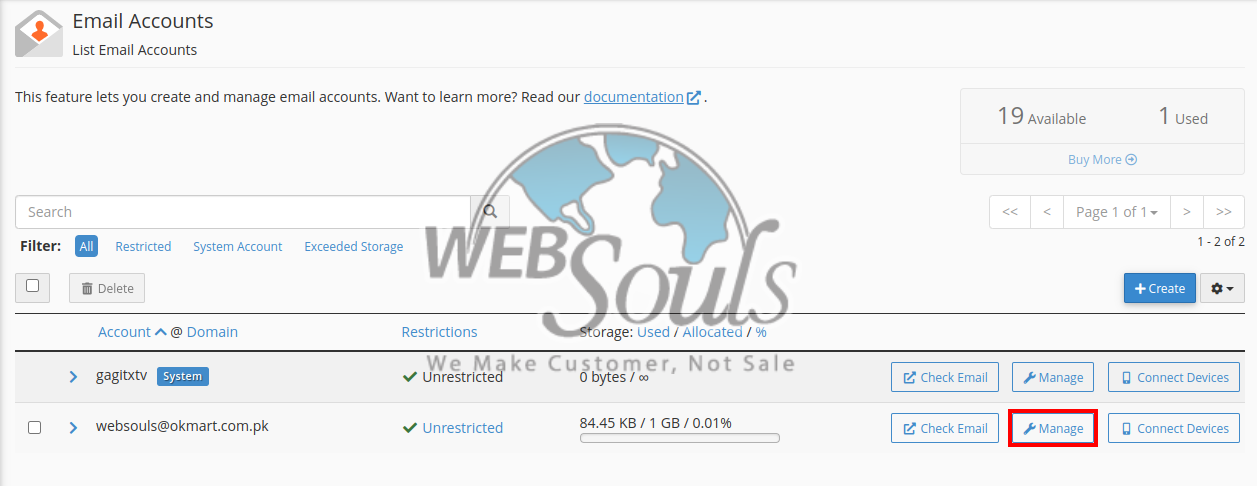
Step 4: Enter the Desired Storage Space
Now, under the Storage section, you'd see the option for "Allocated Storage Space". Here, select the desired storage space and move on to save the changes.

Step 5:Click on the "Update Email Settings" Button
After you've changed the email quota as per your desire, click on the "Update Email Settings" button and the changes would be saved.
All done!
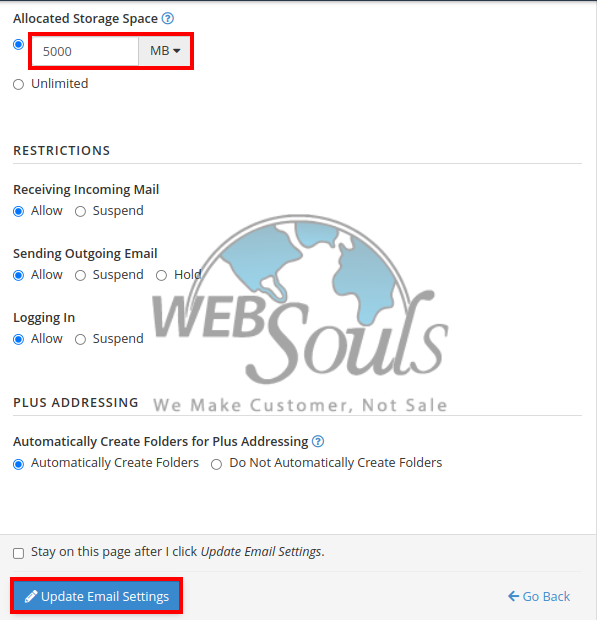
In case of any confusion, please don't hesitate to get in touch with us through the live chat option available on our website. We also have offices in Lahore and Karachi where you can visit us for help or assistance in terms of web hosting services.

