Making sure your email conversations are legitimate and secure is crucial in today's digital world. Sender Policy Framework (SPF) and DomainKeys Identified Mail (DKIM) are two commonly used techniques for accomplishing this.
You may improve email delivery while preventing spoofing and phishing attempts by turning on SPF and DKIM in cPanel. Using the well-known web hosting management interface cPanel, we'll show you how to enable SPF and DKIM authentication for your domain.
This article will make it simple for you to increase email security, regardless of your level of experience as a webmaster or with handling your domain's settings.
Well, let's get started:
Step 1: Login to cPanel
Provide your designated username and password to log in to cPanel.
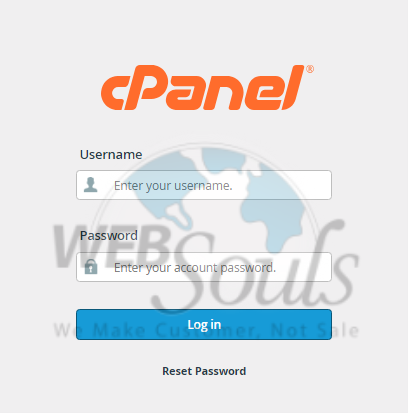
Step 2: Click Email Deliverability
Click the "Email Deliverability" button under the email section after logging in.
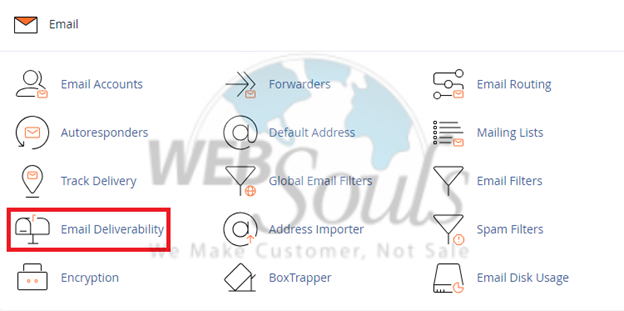
Step 3: Press the Repair Option
Next, select "Repair" located adjacent to the "Manage" option for the desired domain.
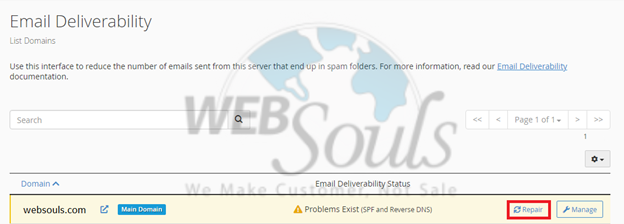
Step 4: Select Repair
Once you've verified the necessary details, proceed to the bottom of the page and choose "Repair" to complete the process.
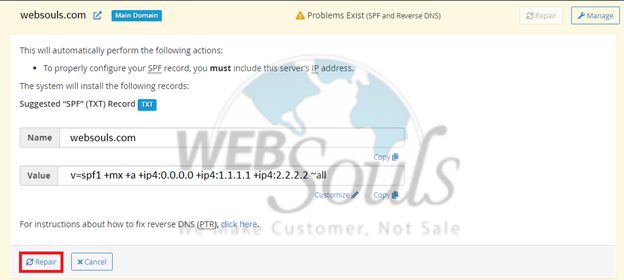
All done! If you're confused about any step, or are unable to complete the process due to an error, please get in touch with our customer support team via the live chat option available on our website. We're proud to be counted among one of the top web hosting services providers in Pakistan and our team is ever-ready to assist you!

