How to track email delivery in C-Panel?
Each of customers is different, and each has different needs. To facilitate our every customer, WebSouls Web Hosting services in Pakistan provide panel to their customers to check their emails logs on daily basis. Different Logs are included in both sender and recipient Email address, their attachments with present date, day or time.
In this article WebSouls technical professionals makes an effort to provide convenience to their valuable clients and describe How to track email
delivery in cpanel:
With help of this track delivery we can check progressive emails, deferred emails, failed emails and success emails. Also user can search a specific email account either it is sender email address or recipient address in search bar. Here is the definition of different Email Status.
Success Emails:
Emails which is sent by authorized email address to authorized recipient address.
Deferred Emails:
Emails which is unable to deliver to the sender and added to the mail queue.
Failures emails:
Emails which is not deliver due to network issue or failure at email service provider.
In-Progress email:
Emails which is in progress and deliver to the recipient after sometime.
Assuming you are in C-Panel there are some following steps to check how to track email delivery logs in C-panel with help of screenshots:
Step-1
Login into cpanel with authorized username and password.

Step-2
Navigate to the Email section and click on Track delivery option.
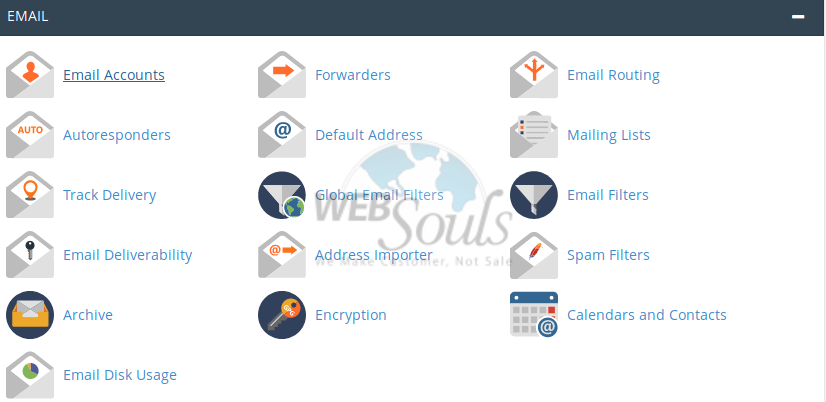
Step-3
There you can check specific email and click on Run Report button.
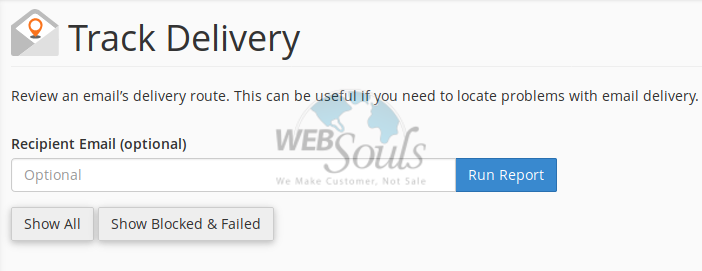
Step-4:
Under search menu there is four different options, deferred, progress, failure or successes .You can check the option according to your needs. To the extreme side there is an option of action where you can see the message also which send within emails.
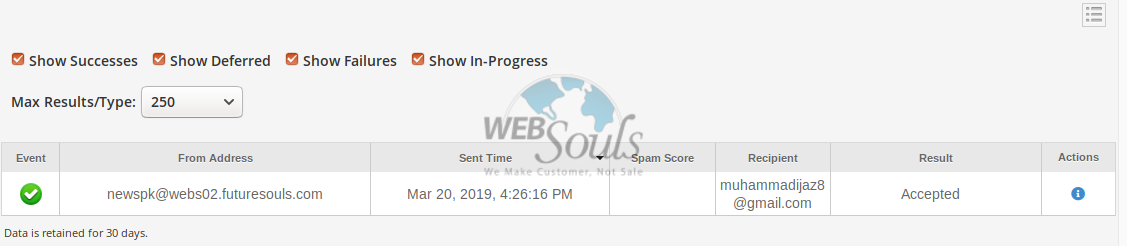
All Set! Hope the information in this article is helpful to check the status of emails in C-panel. With all these efforts WebSouls became the official partner of world largest and renowned Control Panel and always committed to deliver the best services in Pakistani Web Hosting Industry.

