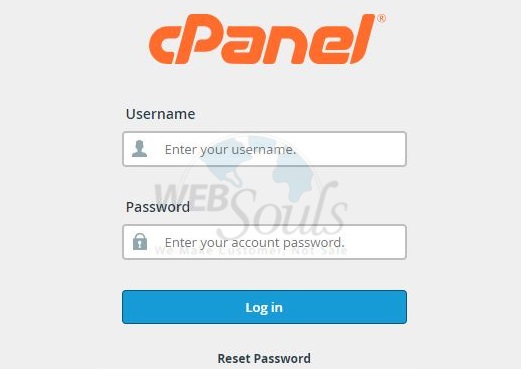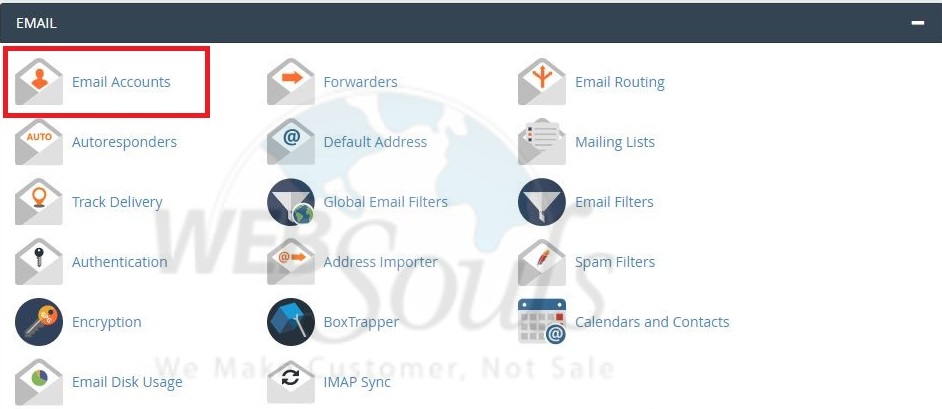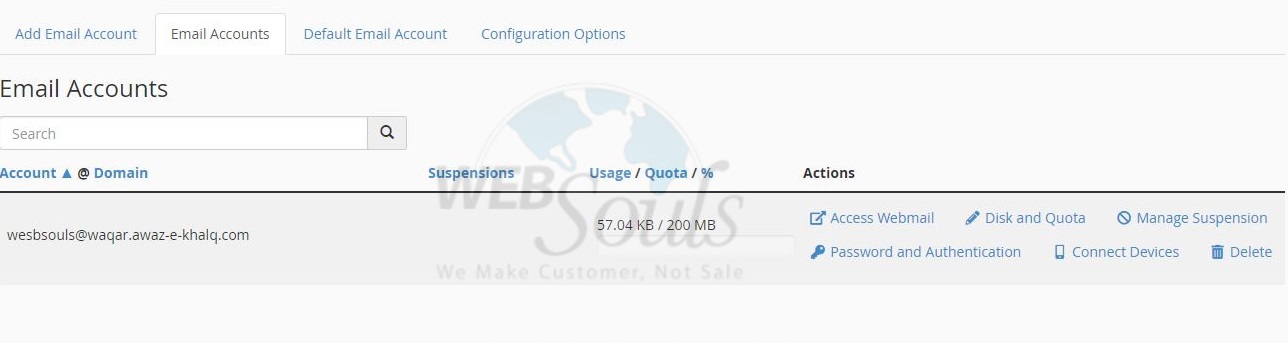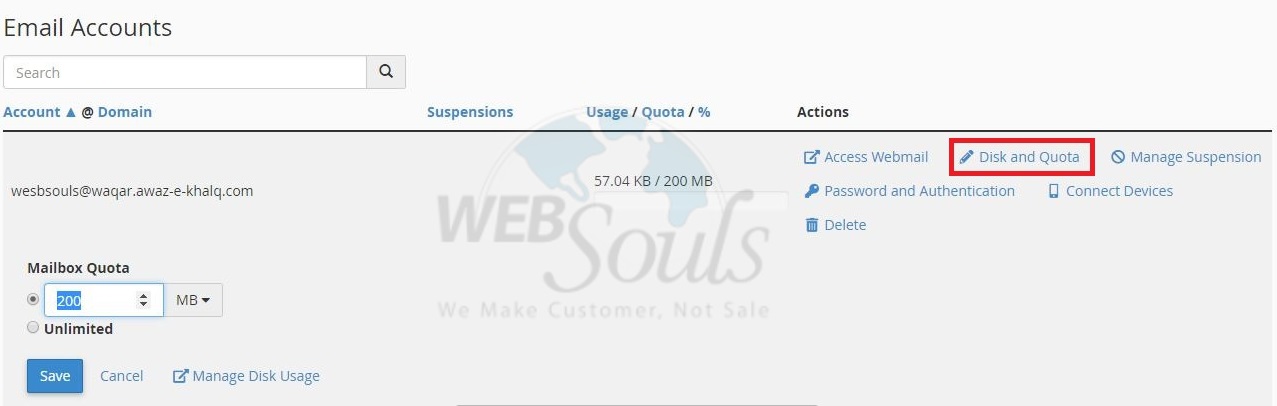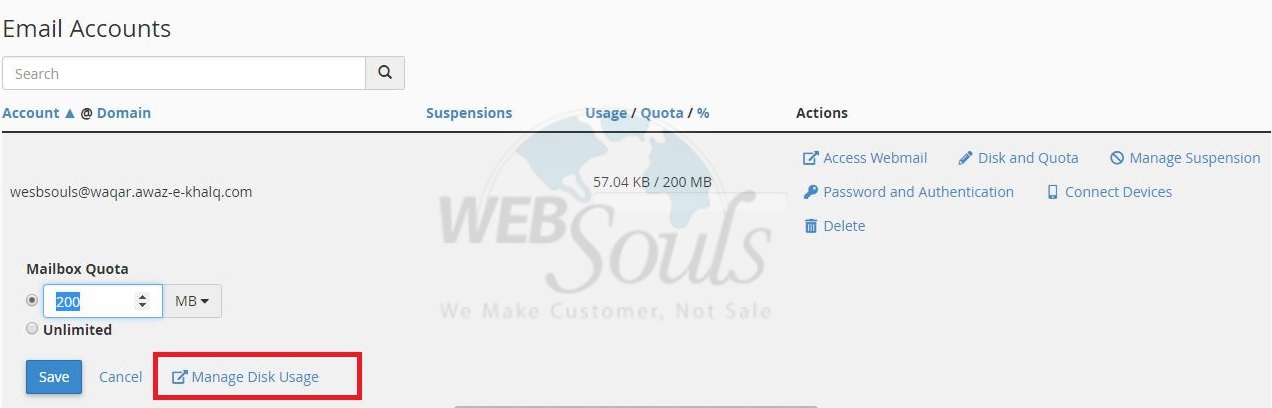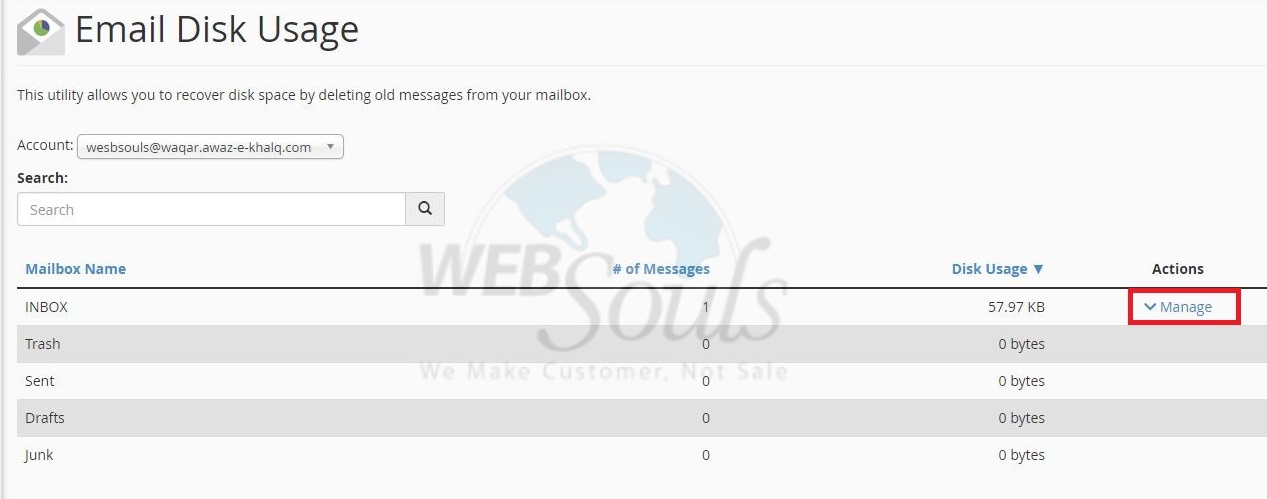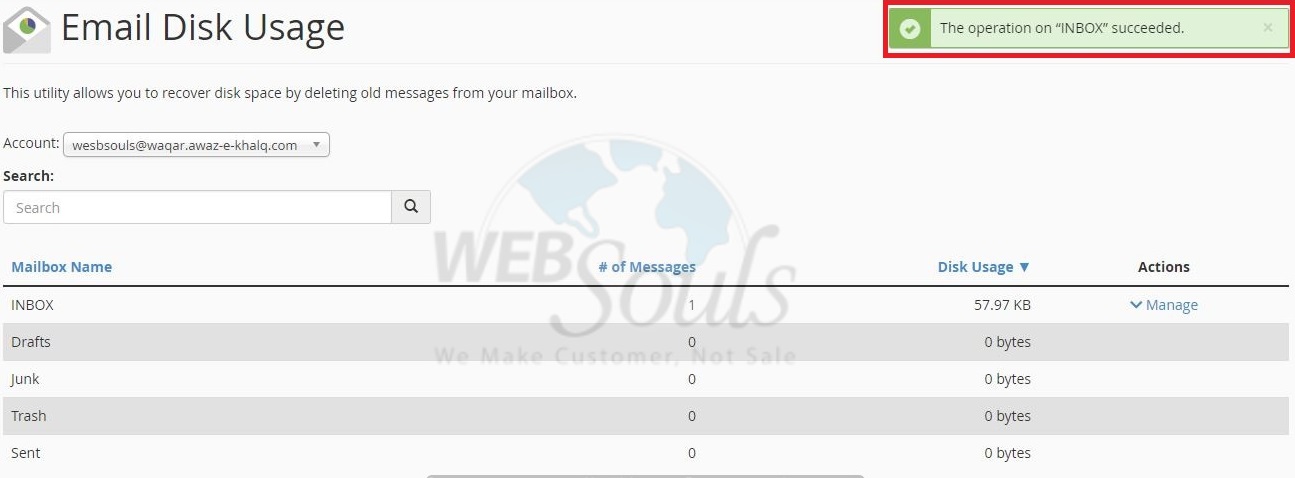Sometimes we stuck in a situation where our mailboxes get full and we can’t do anything about it unless we pop all the emails to our pc and save them locally. Today we will try to optimize our mailboxes by optimizing the disk space usage of email account. The following steps will assist you in cleaning the emails in bulk on your SHARED HOSTING and DEDICATED HOSTING.
Please follow the below steps:
Step-1:
Login to your CPANEL WEB HOSTING account using below URL/Link:
http:yourDomainName/Cpanel
Step-2:
Go to Email section and click on “Email Accounts”.
Step-3:
Here, you will see list of all email address configured on your Cpanel.
Step-4:
Select the desired email address that you want to optimize and then click on “Disk and Quota”.
Step-5:
After clicking on “Disk and Quota”, now click on “Manage Disk Usage”.
Step-6:
After clicking on “Manage Disk Usage” you will directed to a new webpage there you will see all options that are in email account now select the desired folder you want to optimize and on extreme right on each folder there is a manage option click on “Manage”.
Step-7:
After clicking on “Manage” option, now here you will see an option “Messages to delete” and below there is drop down menu from there you will select the desired optimize way you can:
- Delete all messages.
- Delete previous messages.
- Or you can create custom query.
- Delete one year older messages.

After selecting the desired option click on “Delete Permanently.
Step-8:
Your email address is optimized now.
We hope that the above artilce was beneficial for you if you liked it, Please give us a thumbs up.
Technical Support,
WebSouls.