In the knowledge base article by WebSouls Web Hosting Company In Pakistan – we will learn how to flush DNS cache.
When we search for some sites our DNS cache IP addresses and other DNS results. After some changing in our site some time, we faced issues as our show us outdated contents. To flush these DNS we need to follow few simple steps explain with images.
Step-1:
Open command prompt (CMD). You can open command prompt by pressing Windows+R key combination and run will open in run put below command.
Cmd
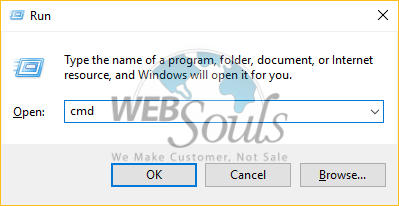
Step-2:
This will open below command promote window.
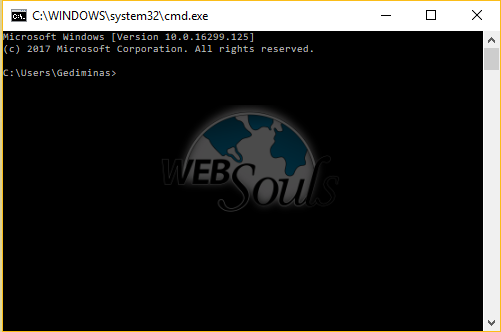
Step-3:
Type the below command in the command promote window. Ipconfig /flushdns
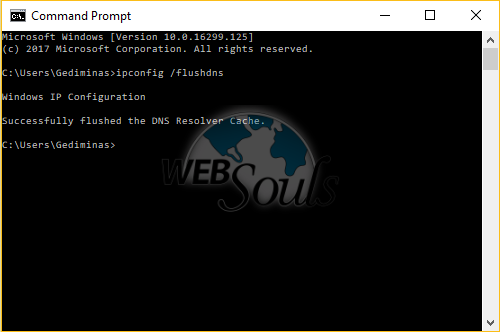
Step-4:
After that you will see the confirmation message that “successfully flushed the DNS resolver cache.”
All Set, Hope this articles helps you to flush the DNS Cache. Flushing the cache eliminates all the information kept in the cache, compelling the computer to discover new DNS information. Websouls being Official CPanel Partner in Pakistan always effort to provide the best Web Hosting in Pakistan along with all the information to make you independent for web hosting accounts.
Courtesy – Web Hosting Pakistan
Team Technical Support

