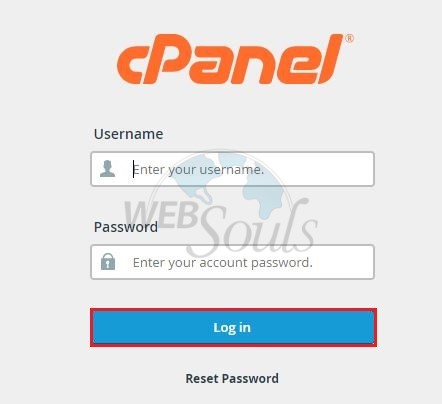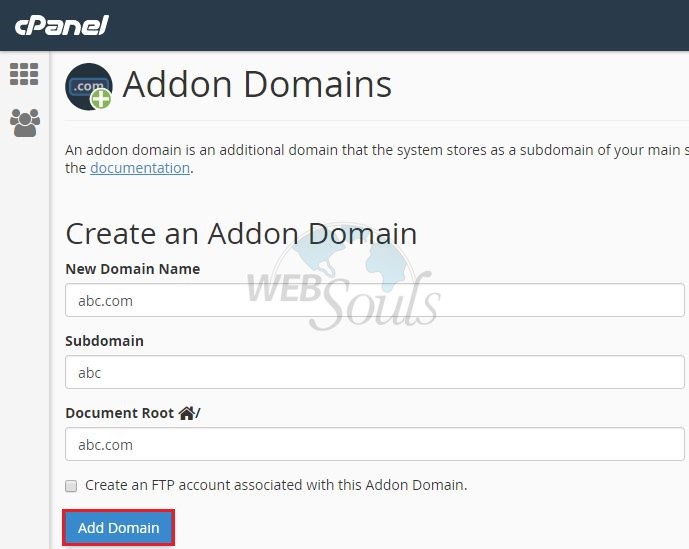When allowed by your web host, you can create addon domains. This means you can set up a new domain name that redirects to a subdirectory of your home directory.
Creating an addon domain lets you control multiple domains from a single account.
Note: Addon domains, unlike subdomains, must be registered with a domain name registrar before they will work. Also, the the addon domain's nameservers must be configured properly.
Please follow below steps so that you can addon the domain in your cPanel.
Step-1:
Login to your cPanel by using the URL http://yourdomainname.tld:2082
Step-2:
Locate Addon domain feature in your cPanel:
Step-3:
Provide the domain name as shown in below image:
We hope that the above article was beneficial for if you liked it, Please give us a thumbs up.
Technical Support,
WebSouls.