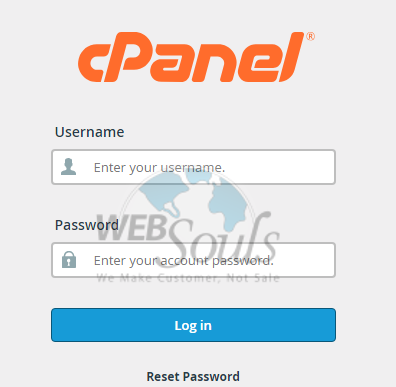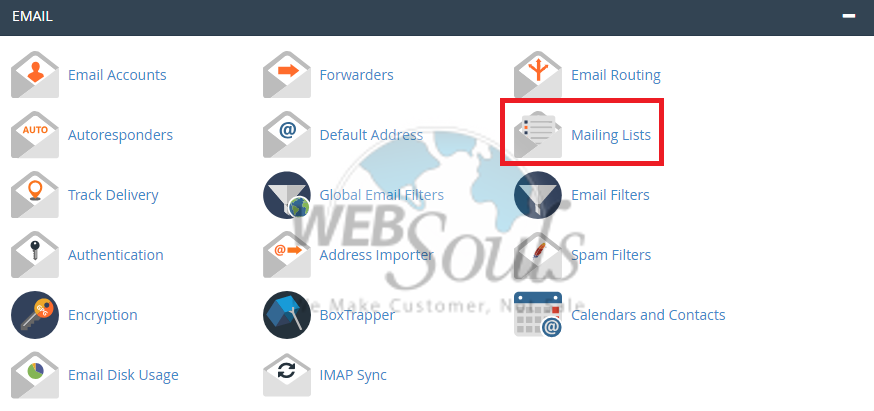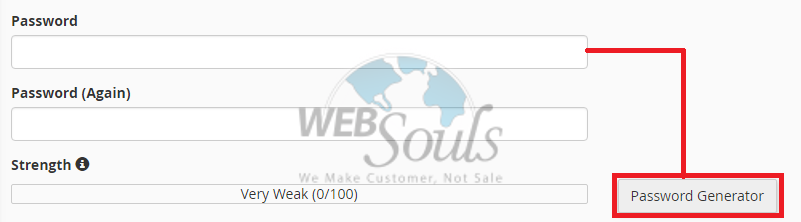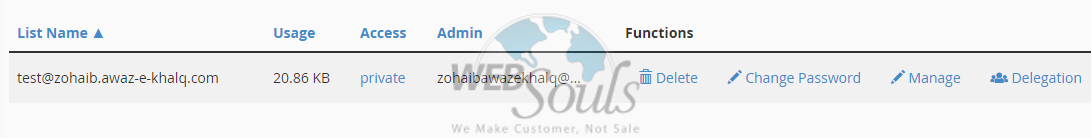Sending an email individually to each user is time consuming and more hectic in this busy routine of work. So, in any business web hosting when it becomes difficult to send one message to many recipients then you can create mailing list in your cPanel account. Mailing list is a gathering of email addresses that are used to send email to multiple users at the same time. Through mailing list you can make specific user group. This list is also known as an email list or automated mailing list in web hosting account.
Following steps are given below to create a mailing list in your shared web hosting cPanel account:
Step-1:
Login into cPanel with authorized username or password.
Step-2:
Go to the email section, there is an option of email listing. Click on it.
Step-3:
Then create a mail list with exact name you want to write.
Step-4:
Give password manually if you want or automatically by just one click on Password Generated button.
Step-5:
Check the access type option that you want to keep it public or private, the click on ADD button.
Step-6:
You can also check mail list specifically by just entering the name in search bar under current list.
Step-7:
At the end, you can see all mailing lists accordingly that you created. From here you can delete it, change password and also manage it.
If you found the above article beneficial for you please give us a thumbs up.
Technical Support,
WebSouls.