If you want to download a backup of your website using FTP, please follow these easy steps below:
Step 1: Log in to Your cPanel Account
In order to create a backup, please log in to your control panel account.
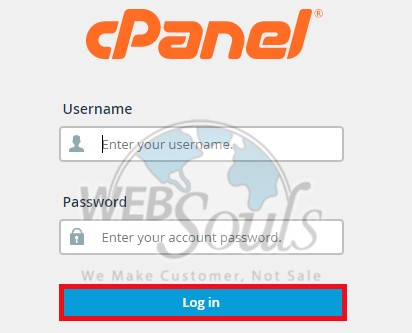
Step 2: Go to the Backup Option in Files
Now, click on the backup option under the Files section.
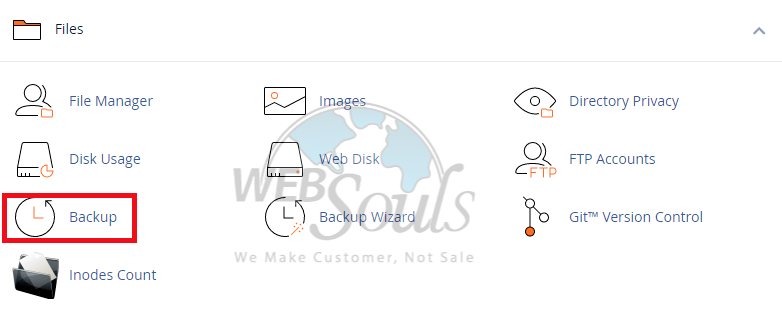
Step 3: Click on "Download a Full Account Backup"
Under the Full Backup option, click on the button "Download a Full Account Backup".
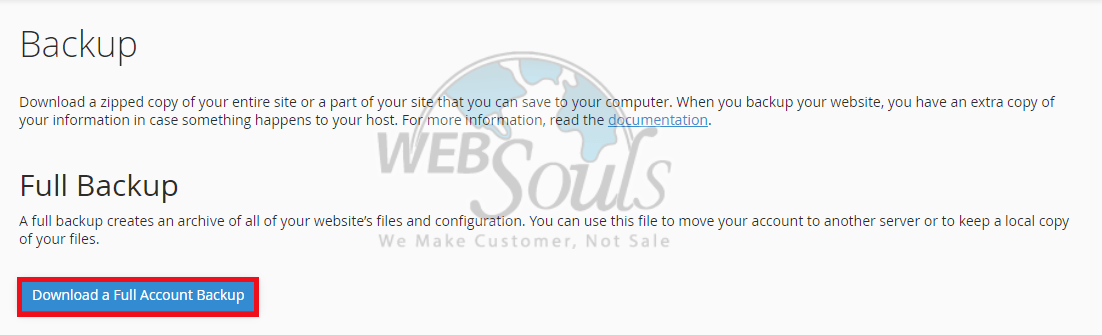
Step 4: Click on the "Generate Backup" Button
Now, click on the "Generate Backup" button and create a full backup. This may take a few minutes to generate a tar.gz file that will have all your site, email, database and settings.

Step 5: Download the Backup File
Once the backup is created, you can download it using FTP from your account home directory.
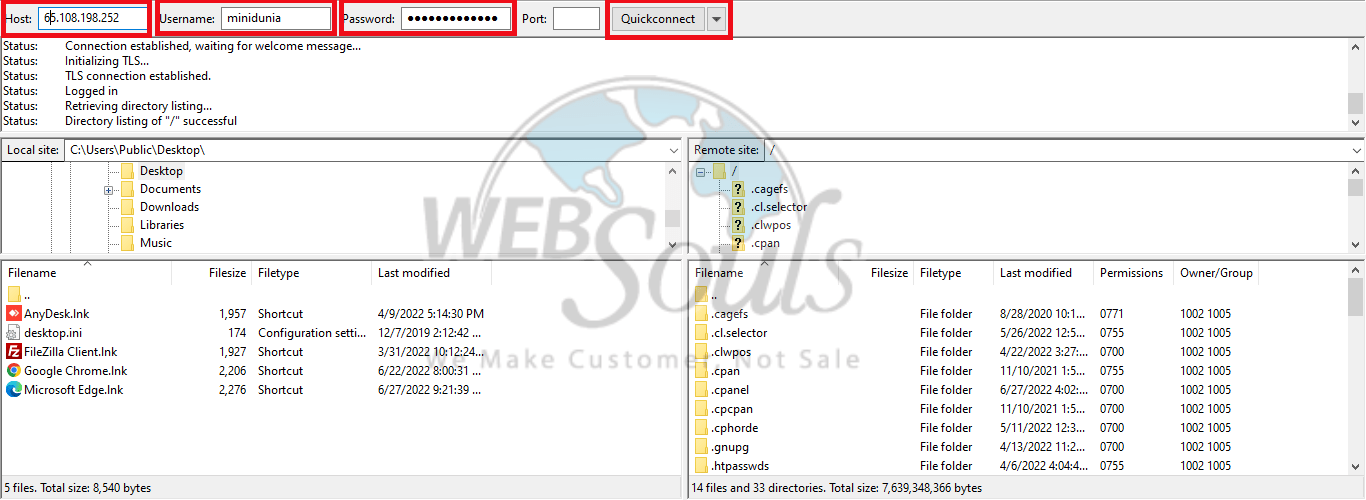
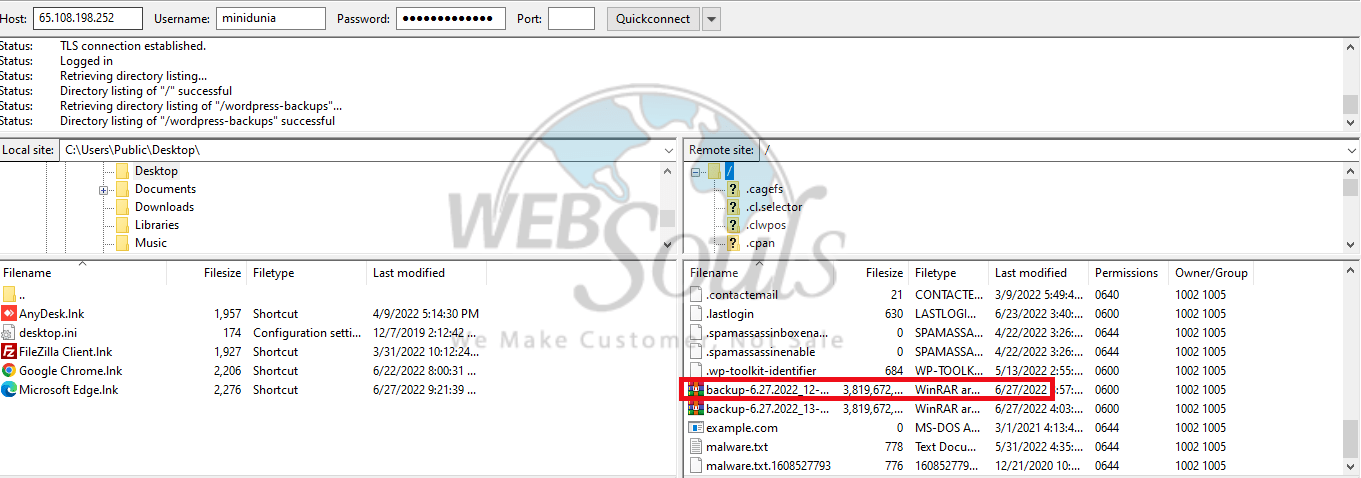
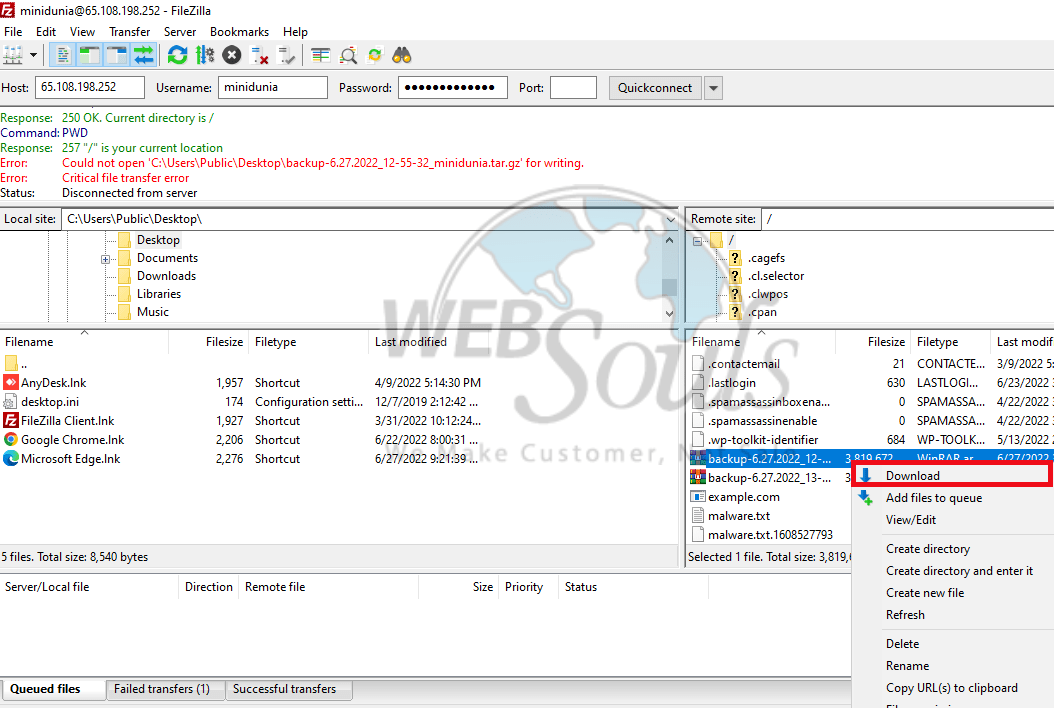
You can also download partial backups of your home directory or databases from the control panel.
In case you have any queries or questions, please don't hesitate to contact our support team through the live chat option available on our website. We provide quality web hosting services in Pakistan alongside web development services, SEO services, SSL certificates and much more!

