Each of customer is different, and each has different needs. With PHP being the dominant language on the Internet, we package multiple versions of PHP, and let CUSTOMER select which PHP version they want to run.
Customers can select between PHP 5.2, 5.3, 5.4 and 5.5. They can also select among a large number of PHP extensions. Quite often one user needs one extension while the other customer needs another.
Before, the only way to handle this was to upsell the customer to VPS, No more. WebSouls packs a large number of extensions—and gives control to the end user. Only users who need it will use PHP selector. Everyone else will be using the default PHP version that we have installed on our server. And our customers can switch to a different version of PHP at any moment.
Login to your Cpanel and find the option "Select PHP Version"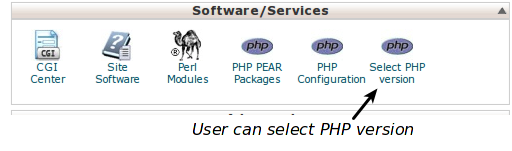
All available PHP extensions will appear and you can choose as per your needs;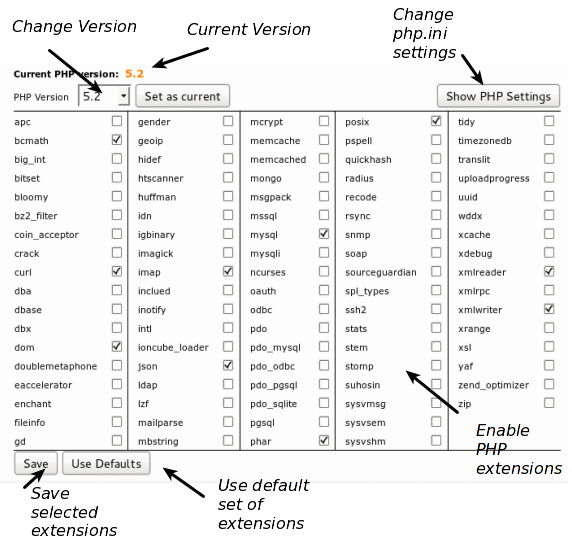
You can also choose Php.ini settings as per your requirements;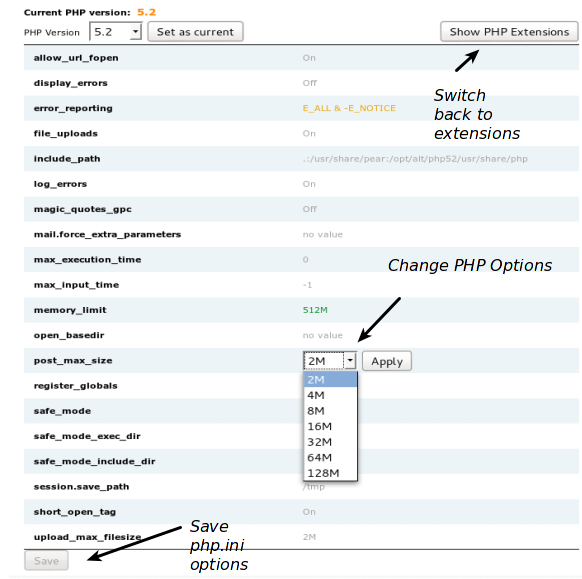
And you are done :) Enjoy this feature!!!
by Technical Team,
WebSouls

