After creating backup of your website now the backup is need to be restored. In the courtesy of WebSouls Web Hosting Services in Pakistan this article will explain with ease on how to restore backup manually from C-panel.
You need to follow below steps with the help of screenshots in order to restore your website backup manually.
Step-1:
Upload backup to your file manager as shown in the below image.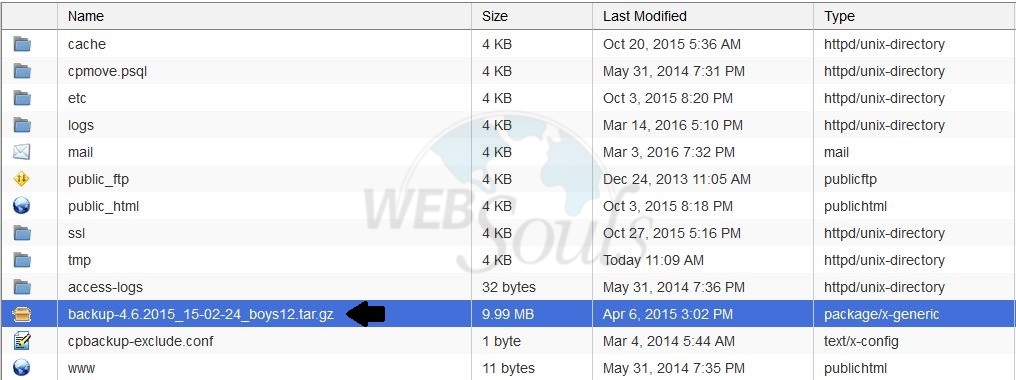
Step-2:
Extract Backup to a folder as shown in the below image. You can name your directoy as per your wish.
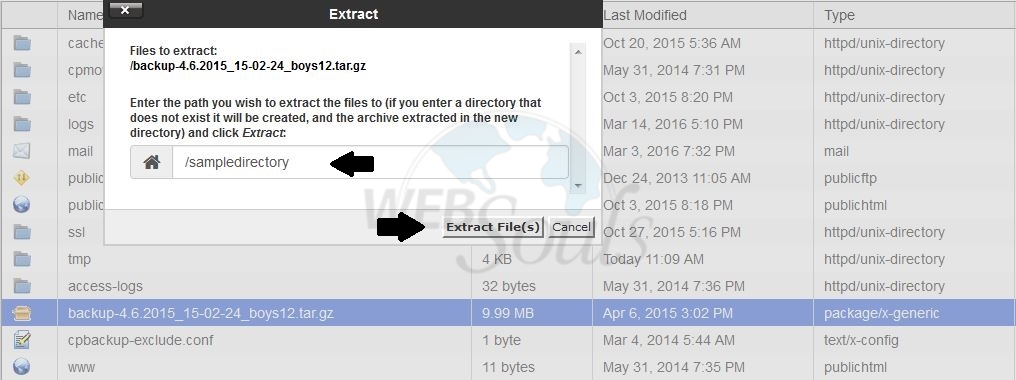
Step-3:
After successful extraction open the folder and navigate to homedir folder as shown in the below image;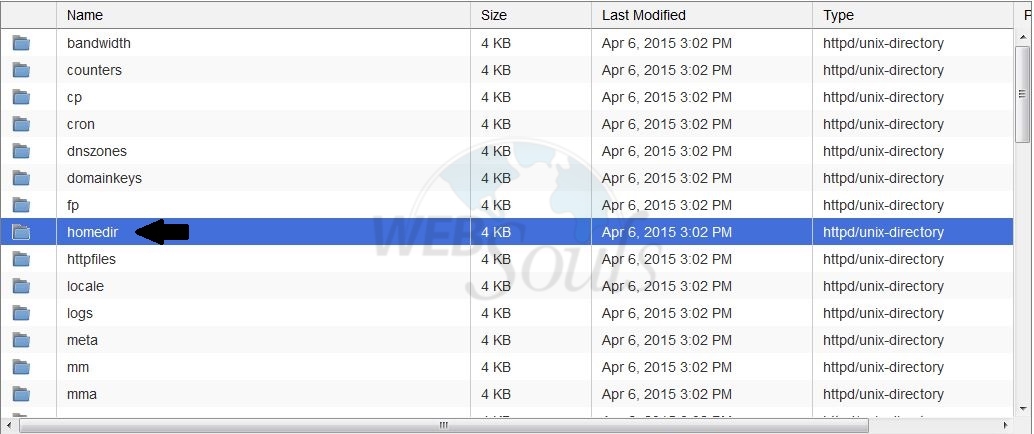
Step-4:
Copy public_html and paste it in your home directory as shown in the below image.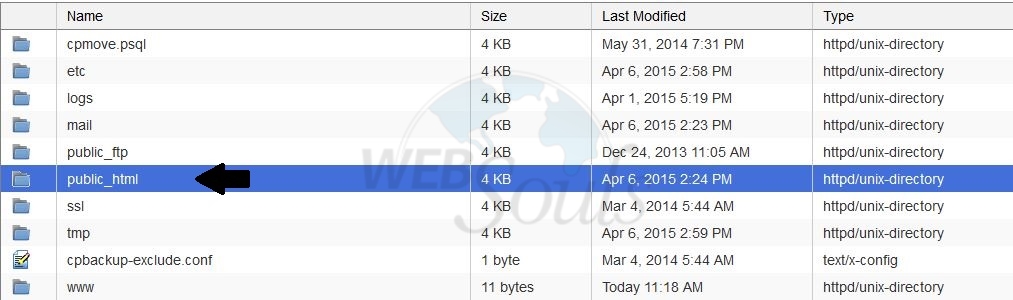
Step-5:
Go to sql folder and download your database in .sql form as shown in the below image.
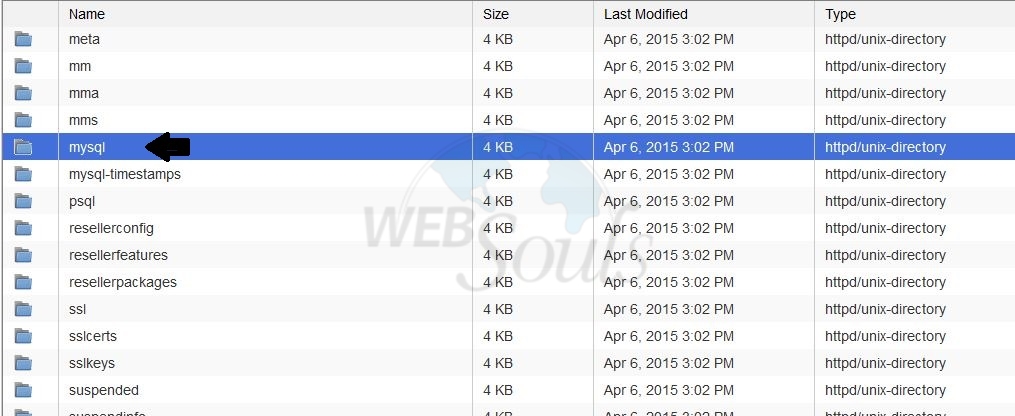
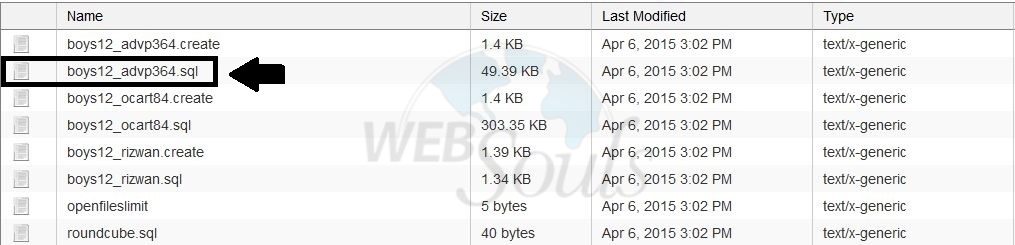
Step-6:
Goto cPanel home page and click on phpmyadmin

Step-7:
Select appropriate database which you want to restore and click import as shown in the below image
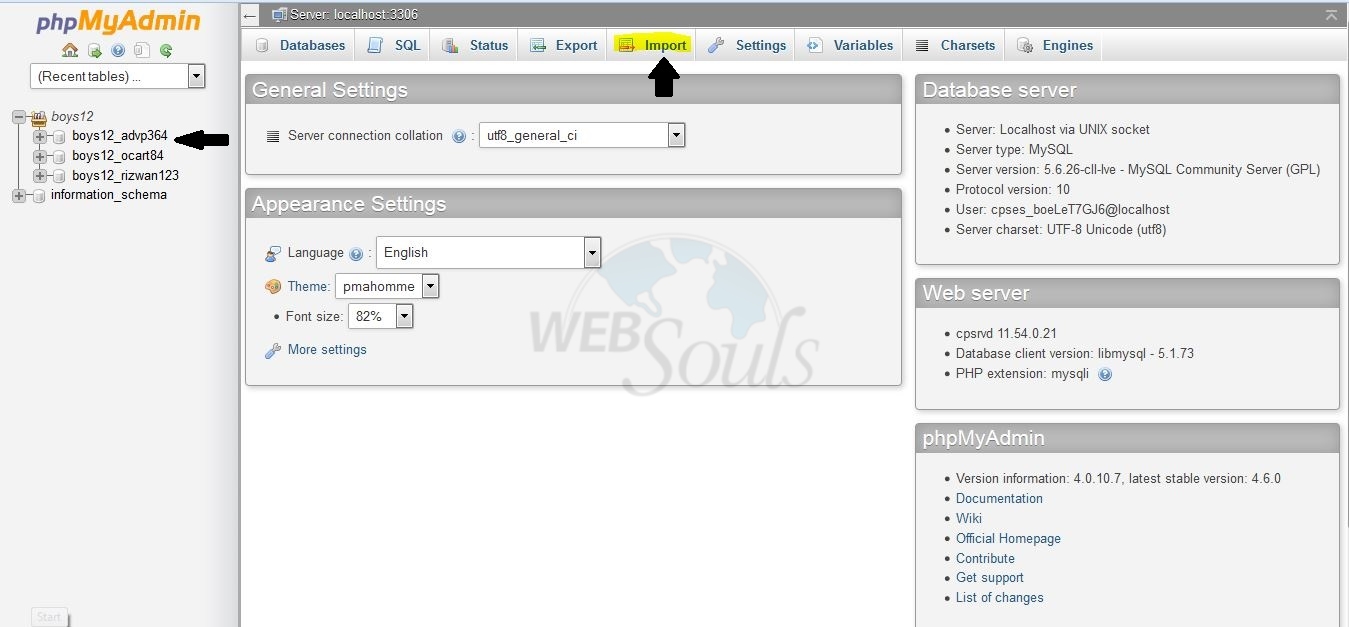
Step-8:
After uploading the database click “go” at the bottom of this page as shown in the below image and you're done.
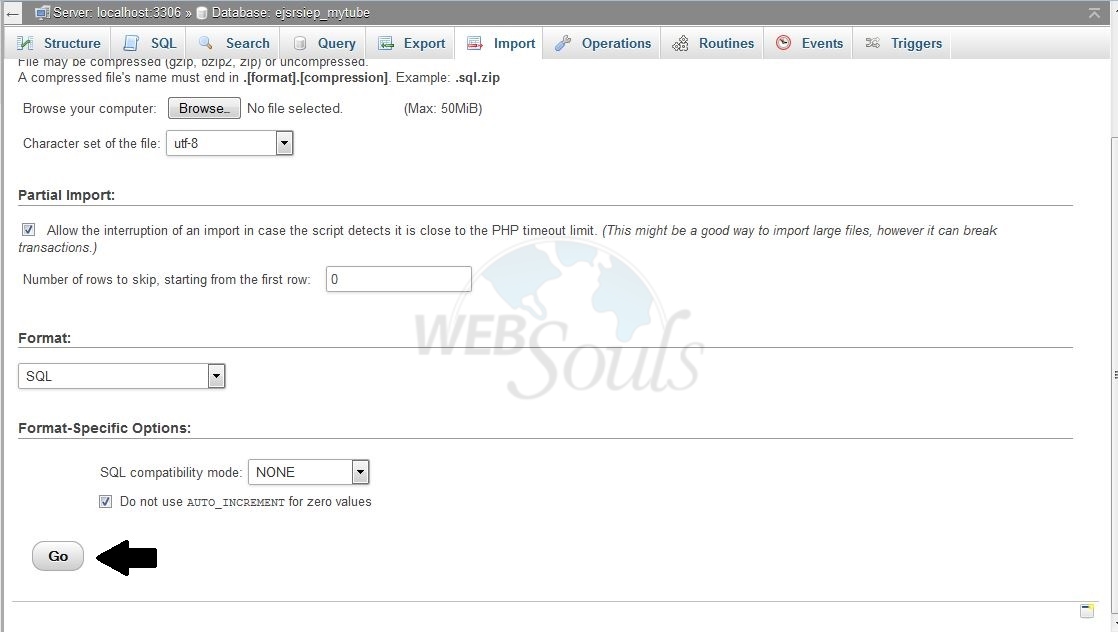
Being the Official Cpanel Partner in Pakistan WebSouls is concerned to provide its valued customers all the possible knowledge regarding C-Panel. We hope it helps you to restore backup.
Customer Support Team,
WebSouls

