How to backup your mail using Webmail (Horde)?
Horde is a browser-based communication suite also known as webmail. Where Users can read, send and organize email messages.
WebSouls Web Hosting services in Pakistan provides this article that will describes how to back-up your mailbox by using the Horde webmail application.
Suppose you are in Horde Webmail, following are the steps you need to take:
Backup Export
Step-1:
Login to your webmail.
Step-2:
Confirm that you are using Horde Webmail by selecting the drop-down menu in the top right of the page.
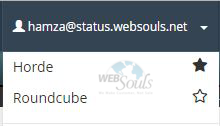
Step-3:
Right click on the folder you would like to import to, from the left navigation pane. Select "Export".
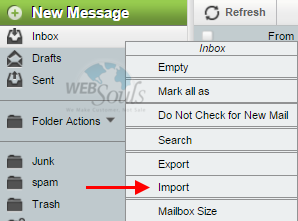
Step-4:
Choose the format, and press "OK".
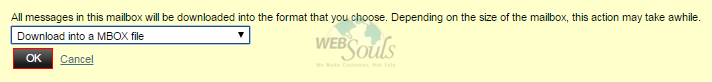
Backup Import
Step-1:
Login to your webmail.
Step-2:
Confirm that you are using Horde Webmail by selecting the drop-down menu in the top right of the page.
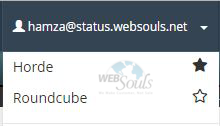
Step-3:
Right click on the folder you would like to import to, from the left navigation pane. Select "Import".
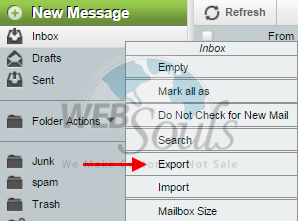
Step-4:
Select the file, then push "OK".
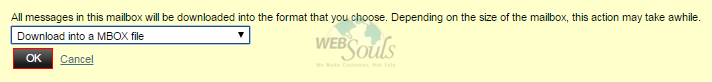
All Set! Your backup for Horde Webmail will be created by following these steps. We hope this article helps you to create backup. If so, give us a thumbs up and experience the fast & reliable services of Web Hosting in Pakistan.

