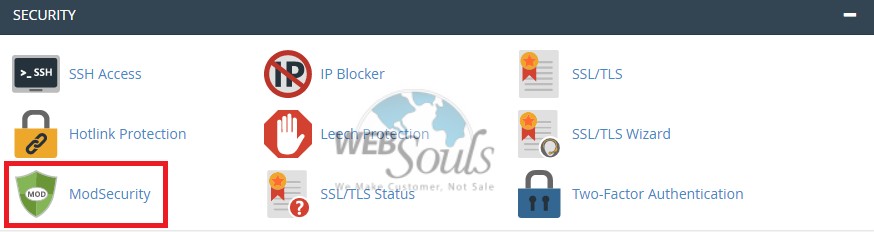How can I Enable the Option of Mod-Security in C-Panel?
Overview:
The overall 75% of attacks mostly occur over the level of web application, organizations (like Websouls) need possible help that they acquire for making their systems safe and secure. Web application firewalls are dispersed to introduce an external security layer that overall benefit the protective cover level, forbid affliction and detects before they approach web-based software applications or programs. Websouls provides option of Mod-security for its client’s security on almost every shared hosting plan in C-Panel.
What is Mod-security?
A web based open source firewall application is known as Mod- security. The support is provided to this by various web servers like as nginx, IIS and apache. It is also known as toolkit for web application monitoring in a real time environment. Like access control and logging. For performing both complex and simple operations a support is provided to negotiable rule engine. Most commonly it is used for commonly blocking known work that is use of rule strict, regular expressions and moreover it is enabled on most of the web hosting plans. Majorly mod security work with (CRS) a core rule set that comprises of different rules.
Here are the rules for:
Rule 1:
o Session Hijacking.
Rule 2:
o Bad User Agents.
Rule 3:
o SQL Injection.
Rule 4:
o Cross Website Scripting.
Error in Mod-security:
The most common error triggered by a mod security rule on our shared servers is 403 Forbidden. You may also receive 404 Not Found or 500 Internal Server Error errors.
Why IP is blocked due to Mod-security?
Mod-security is a firewall module for Apache servers which detects the malicious programs, scripts and injections or block the user with their specific IP address. It makes client website more secure. In C-Panel Mod-security is an important option for the safety of different websites. There are some following steps that how in C-Panel we enabled or disabled the option of mod-security according to our needs.
Steps are given below with help of screenshots:
Step-1
Login into C-Panel with authorized username and password.
Step-2
Navigate straight through the section of security. There is an option of Mod-Security click on it.
Step-3
Now from there you can see the status of your domain either mod-security option is enabled or disabled. Whatever you select (enabled or disabled) it status changed automatically. You can search too specifically a domain in search bar.
This article is provided in the courtesy of WebSouls Web Hosting Services in Lahore, Karachi, Islamabad & rest of the Pakistan. WebSouls being the Official C-Panel Partner in Pakistan is hopeful to provide the enough information to enable the mod-security option in C-Panel.
Team Technical Support
WebSouls.