Resetting passwords is a necessary security precaution to save your accounts from hackers. It is highly advised to change the passwords of your emails frequently in order to protect your information.
Here’re the steps with the help of which you can easily change your passwords from cPanel:
Step 1: Log In to Your cPanel Account
First, log in to your cPanel account by adding your credentials and click Log in.
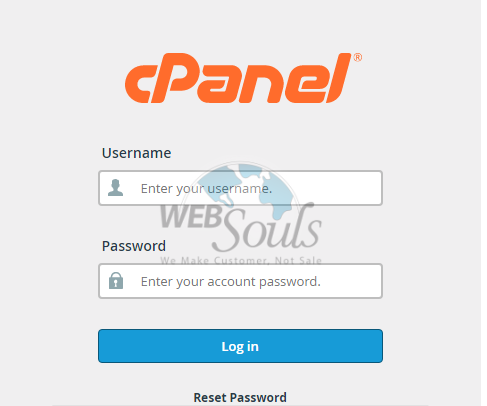
Step 2: Select “Email Accounts”
Now, move to the email section and select Email Accounts.
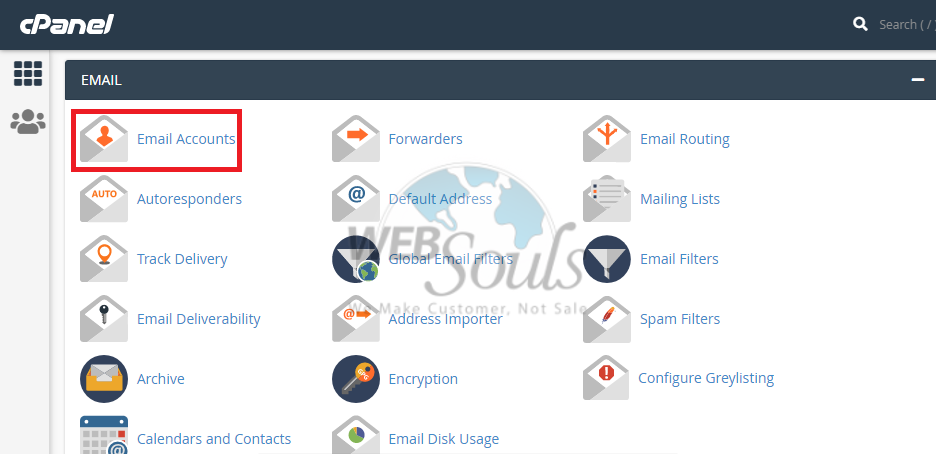
Step 3: Click on the “Manage” Button
Locate the email you wish to change the password for and click on the Manage button.
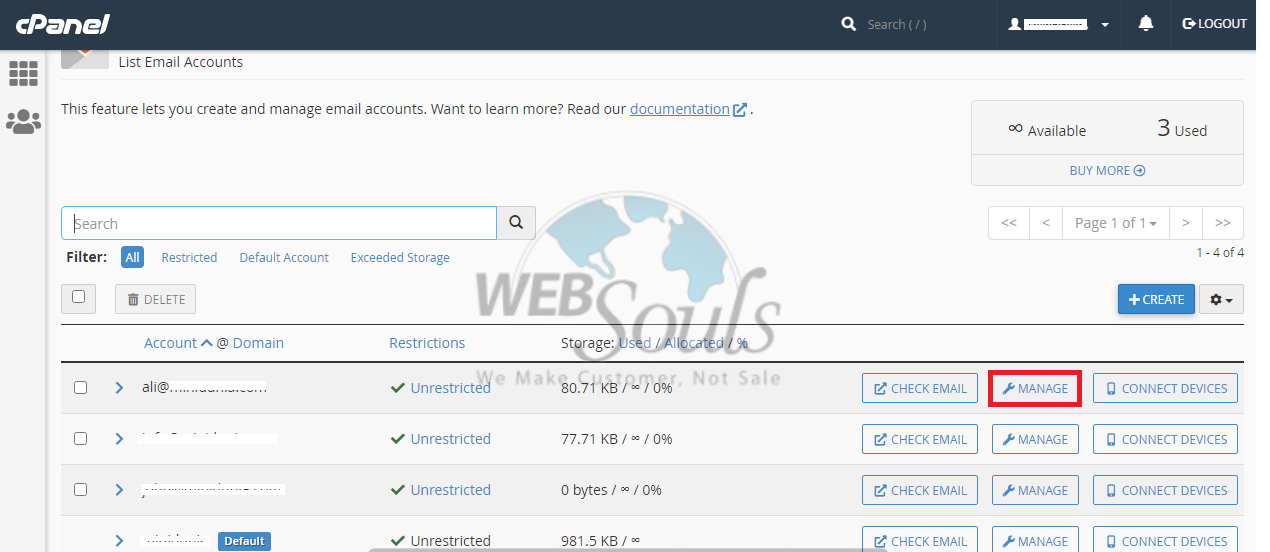
Step 4: Generate New Password
Now, you need to enter your new password in the box for “New Password”. And, click on Generate.
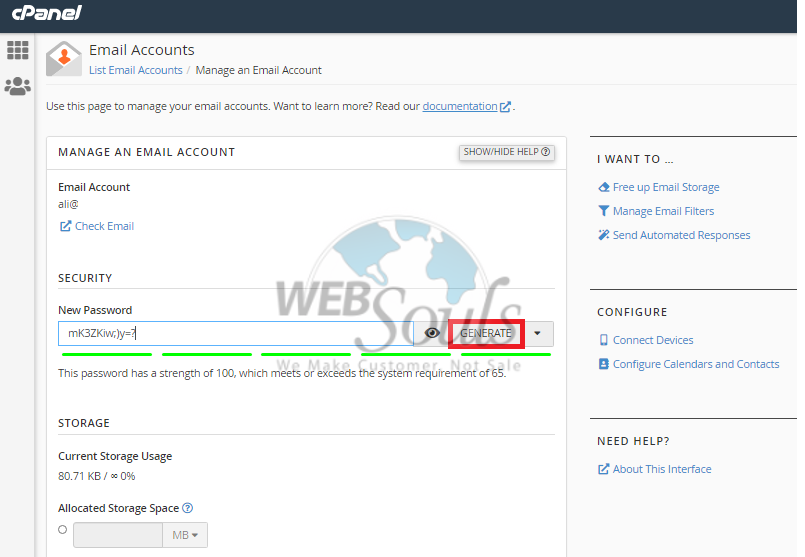
Step 5: Click on “Update Email Settings”
Once you’re done, select the restrictions you want to assign to the email account and finish the entire process by clicking on Update Email Settings.
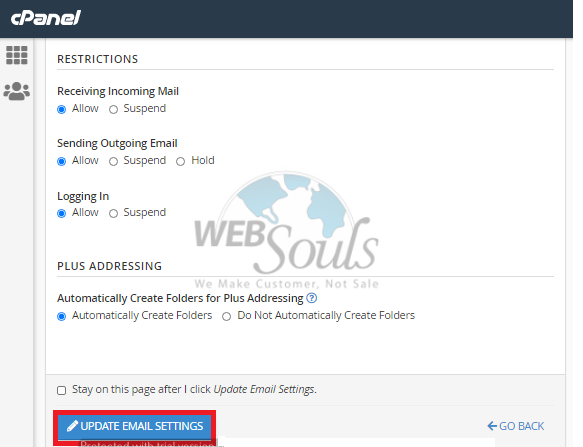
That’s it!
If you’ve any questions, you can directly contact our technical support team. We offer cheap web hosting services, including WordPress and shared hosting in Pakistan along with a variety of additional add-ons such as SSL certificates, regular backup, server management, and much more.

