Shopify is an all-in-one solution for your e-commerce store. With your Shopify domain name, your website can be accessed by default on the internet.
However, to be able to point a domain to Shopify, you would need to have the 'A record' and the 'CNAME record' that are provided by Shopify.
You can easily point your domain name to Shopify with the help cPanel. For this, simply follow the easy steps below:
Step 1: Log in to cPanel
First of all, log in to your cPanel account.
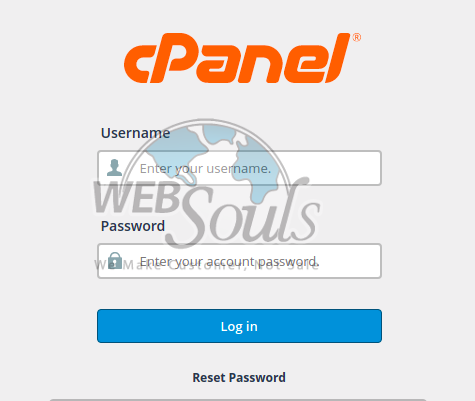
Step 2: Locate “Zone Editor”
Now, locate Zone Editor under the Domains menu, and click on it.
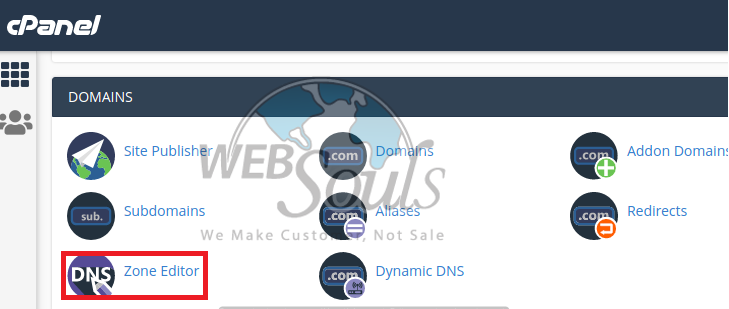
Step 3: Select “Manage”
Once you’re in the Domains section, click on Manage next to the domain name you’re willing to set up.
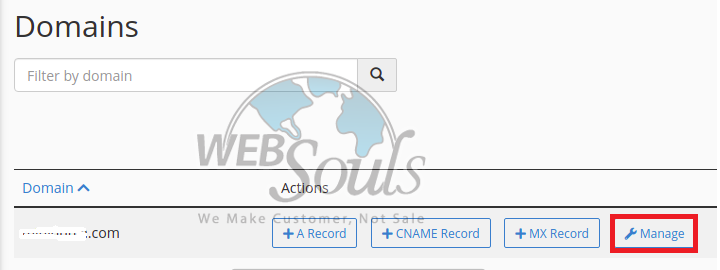
Step 4: Click “Edit”
Now, simply click on Edit to continue connecting the domain name to Shopify.
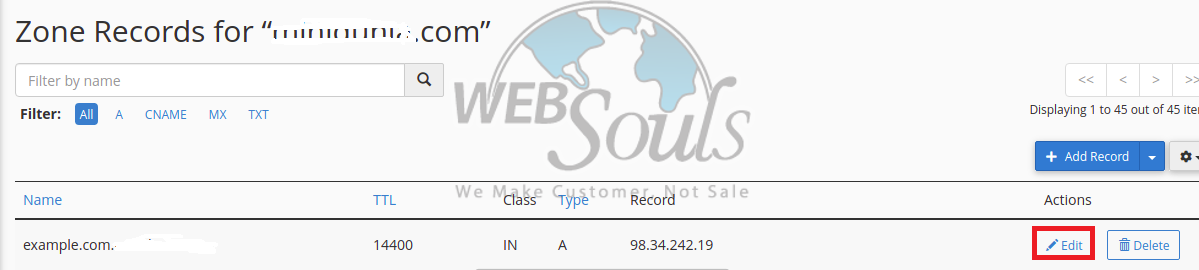
Step 5: Modify Host Records
Depending upon the subdomain you wish to use for Shopify, you need to set a few host records. For this, enter Shopify’s IP address that you might have been already provided as shown in the figure below:
CNAME for your selected domain name should also be mapped to shops.myshopify.com.
Once you’re done, select Save Record.
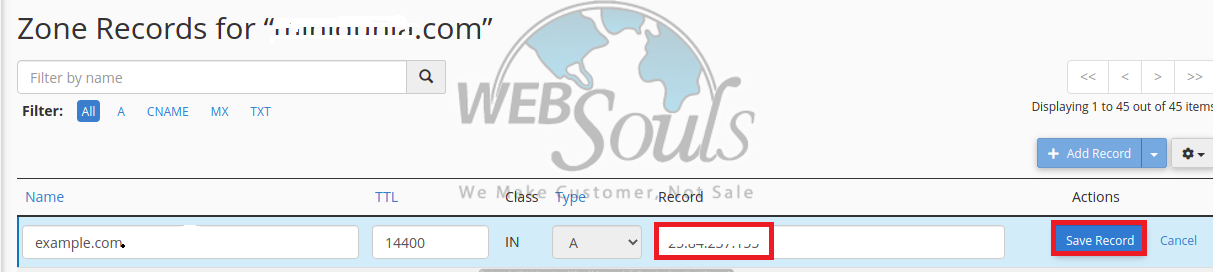
Step 6: Add New Record
You can add new records by clicking on Add Record located on the top of the record list. After that, choose the CNAME record type and enter the required data.
Now, click on Add Record to finish the entire process.
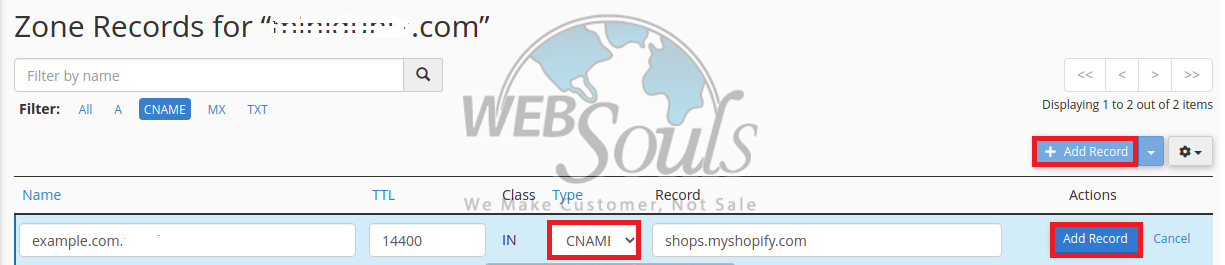
If you’re with the best web hosting company, then it won't take long for your host to accept the records and point your domain name to Shopify. To check whether your custom domain name is connected to your store or not, go to Shopify admin and click on the 'verify connection' button.
That’s it!
Hope this article helped you a lot and in case of any questions, you can contact our technical support team via online chat or email at support@websouls.com. We offer VPS, dedicated and shared web hosting in Pakistan along with additional add-ons i.e., SSL certificates, malware scanning, server management, and much more.

