Enabling Development Mode in Cloudflare is a crucial step for web developers and administrators seeking to streamline their website development and debugging processes.
By activating Development Mode, you temporarily bypass certain performance optimizations and caching features, allowing you to work on your website without interference. This guide will walk you through the process of enabling Development Mode in Cloudflare.
Follow these instructions to seamlessly integrate Development Mode into your Cloudflare settings and enhance your website development workflow:
Step 1: Login to Cloudflare
Provide your designated username and password to login to Cloudflare.

Step 2: Select Domain
Choose your domain on the Cloudflare homepage.
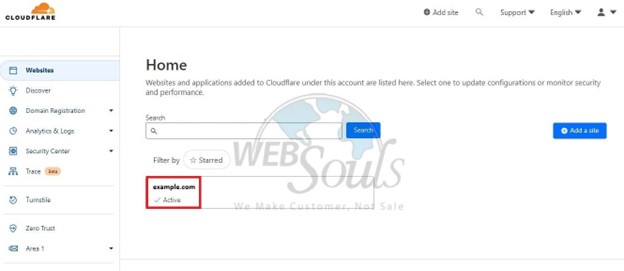
Step 3: Click Caching
Navigate to the Overview section and select the Caching option located beneath the Speed category.
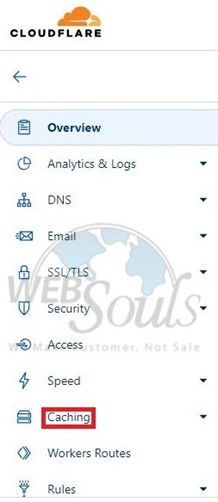
Step 4: Press the Configuration Option
Proceed to the "Configuration" option, and subsequently, activate Development Mode by clicking the power button located on the right side of the page to complete the process.
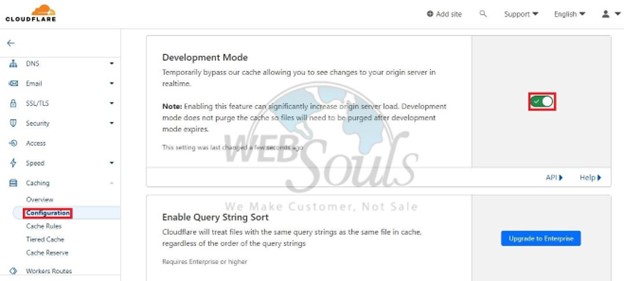
If you have any questions, get in touch with our web hosting company's support team in Pakistan via the live chat option available on our website. Or, you can visit one of our offices in Lahore or Karachi.

