Step-1:
Click on the settings icon as shown in below image;
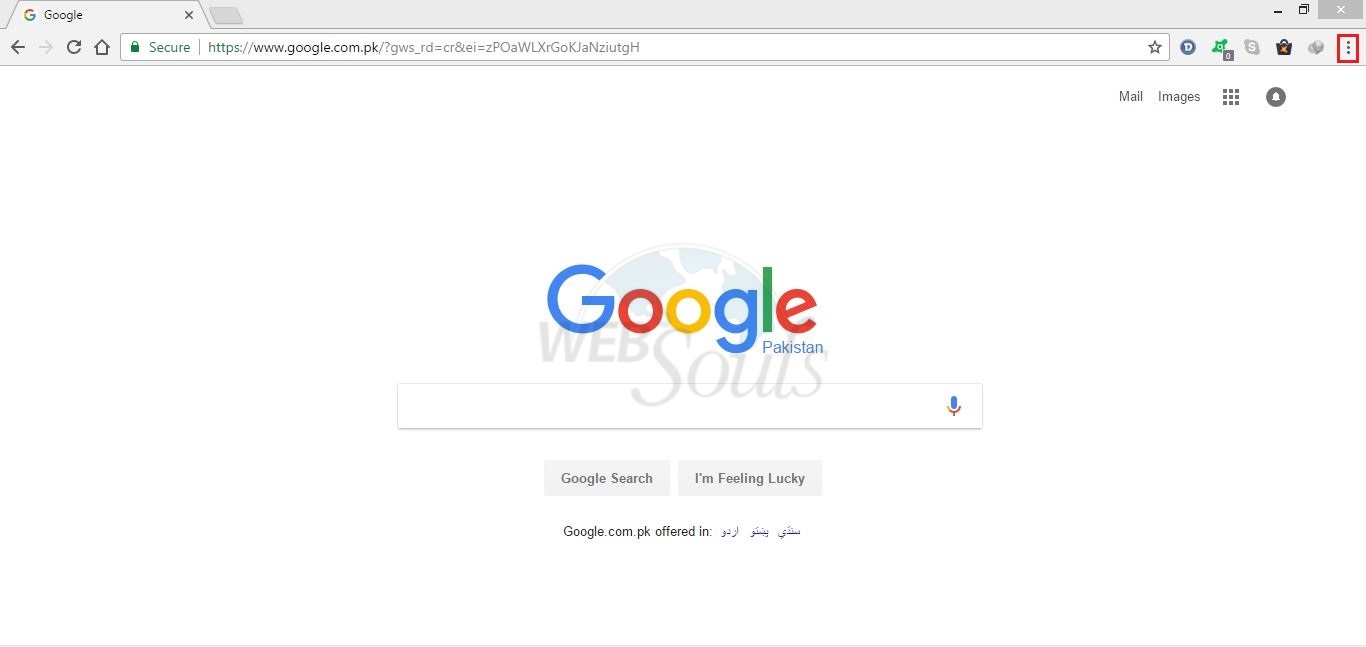
Step-2:
Click on settings as shown on below image;
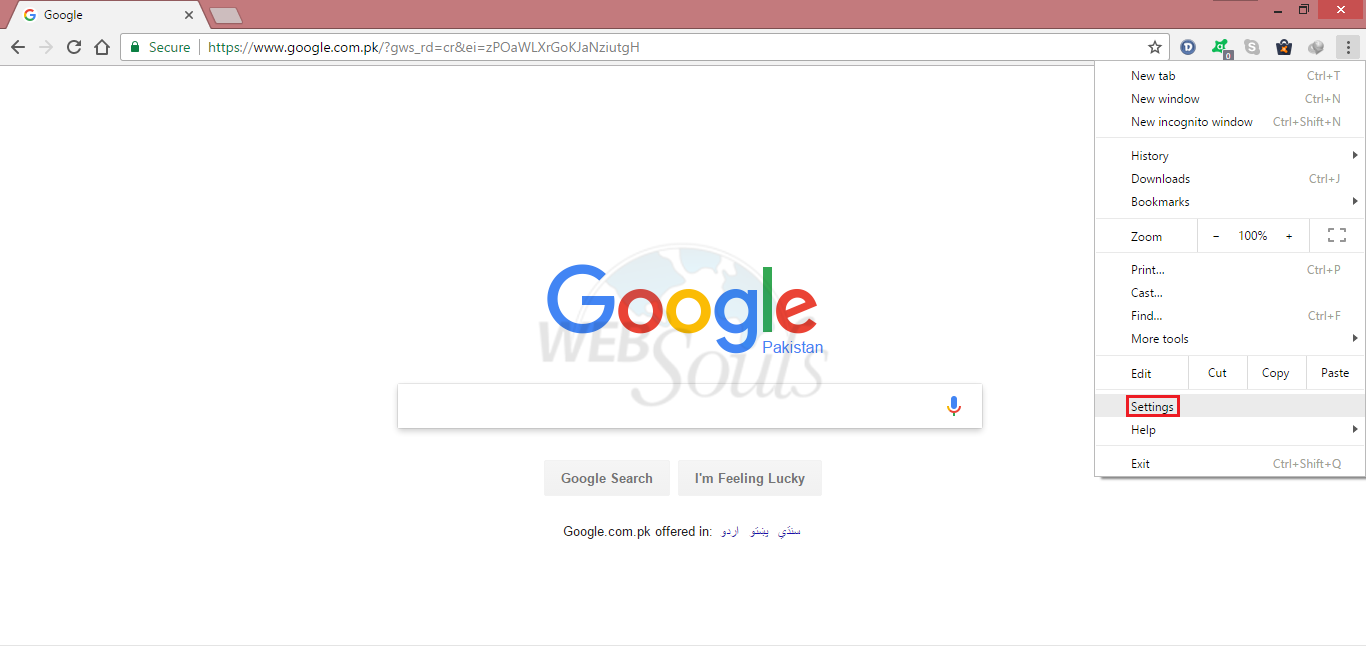
Step-3:
Once you have reached settings click on reset settings ( Do it on your own risk as it will revert your plugins as well);
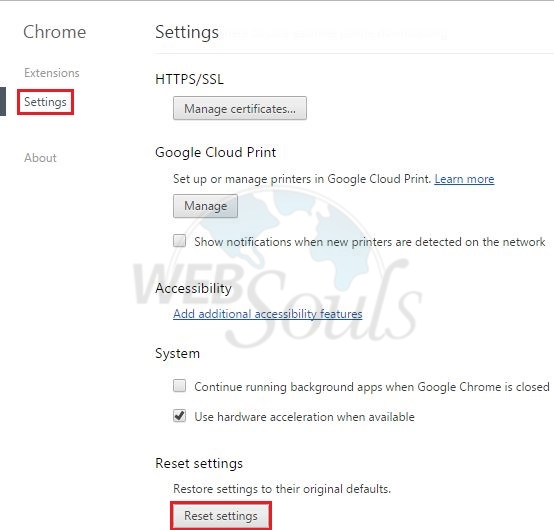
Step-4:
Click on reset as shown in below image;
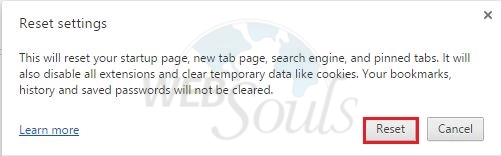
You are all done! but if you wish to clear the cache manually please follow below steps;
Step-1:
Go back to settings as shared on above steps and click on clear browsing data;
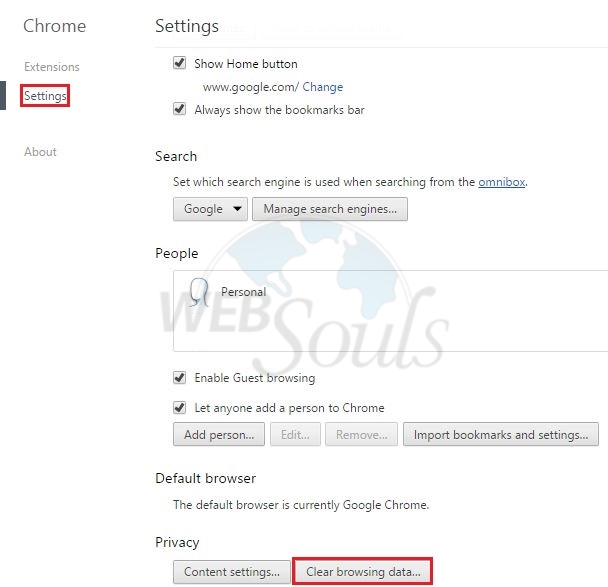
Step-2:
Select the options as suggested in below image;
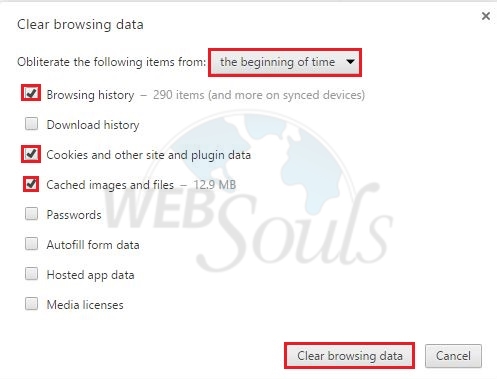
We hope that the above article was beneficial for you if you liked it please give us a thumbs up, and enjoy the best Web Hosting in Pakistan.
Technical Support,
WebSouls.

