cPanel’s root directory allows the users to easily compress/extract Addon domain or different files. Whether you want to install a new plugin or any software, you would need to compress specific files to extract the data.
For this you need to follow the steps given below:
Step 1: Log in to Your cPanel Account
First of all, add your credentials and log in to your cPanel account.
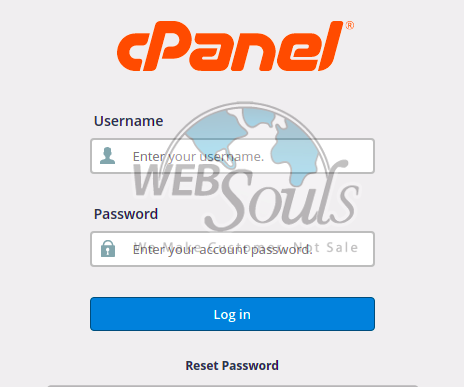
Step 2: Locate “Addon Domains”
Once you’re in the domain section, click on Addon Domains.
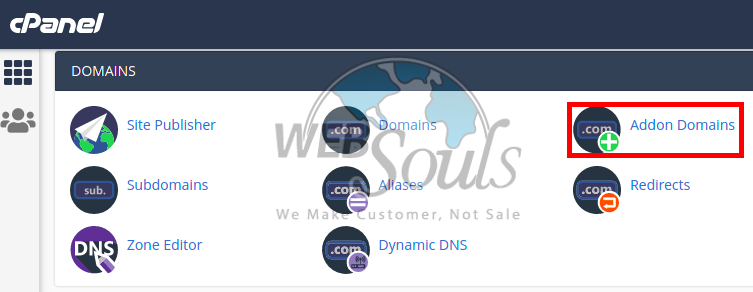
Step 3: Select the Document Root
As shown in the image below, click on the Document Root of the Addon domain which you’re willing to compress and extract.

Step 4: Click on “Select All”
After this, you need to select the file(s). There’re two options for this, choose files of your choice or click on Select All to compress and extract every file.
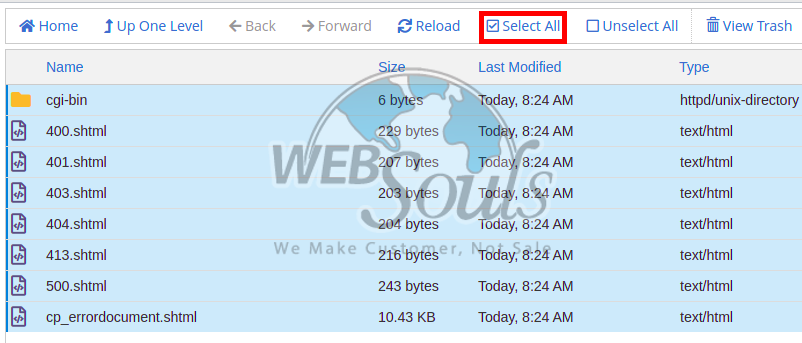
Step 5: Right Click and Select “Compress”
Now to compress, right-click and choose “Compress” from the drop-down menu.
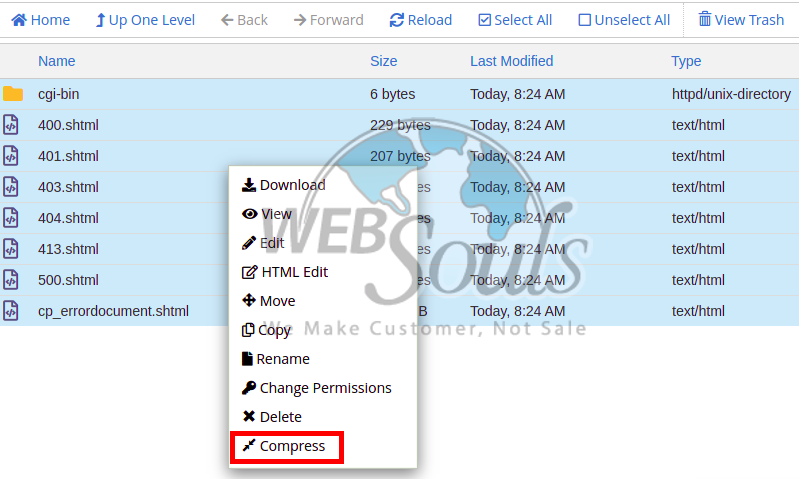
Step 6: Choose “Zip Archive”
Select the type of compress file you wish to have. For this, you need to click on the Zip Archive’s radio button.
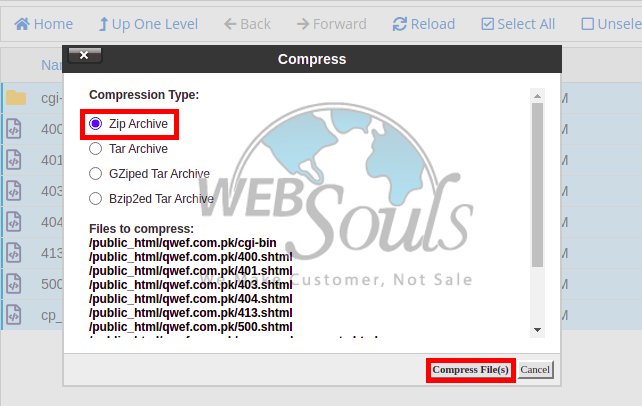
Click on Compress File(s) to continue.
Step 7: Select “Close”
Now, you’ve to wait for a while until cPanel compresses all the files.
Once it’s done, you would see the details of all the compressed files. Now, click on Close.
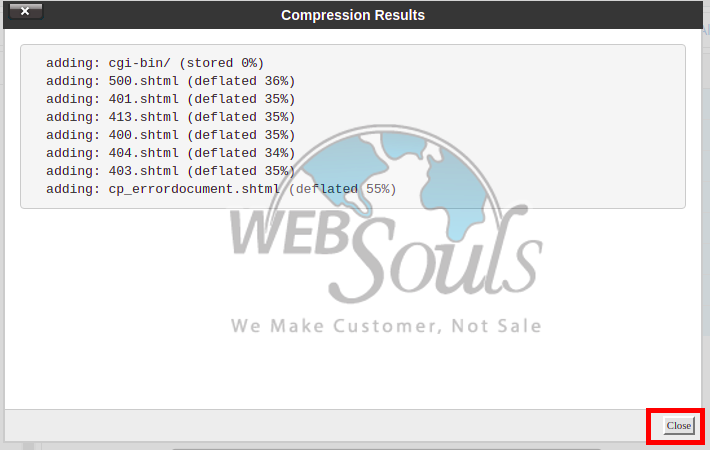
The files have been successfully compressed!
Step 8: Extract the File(s)
Now comes extracting the files. All you need to do is to select the file you want to extract and click on the Extract button located on the top right corner.
You can also right-click on the selected file and choose Extract from the drop-down menu.
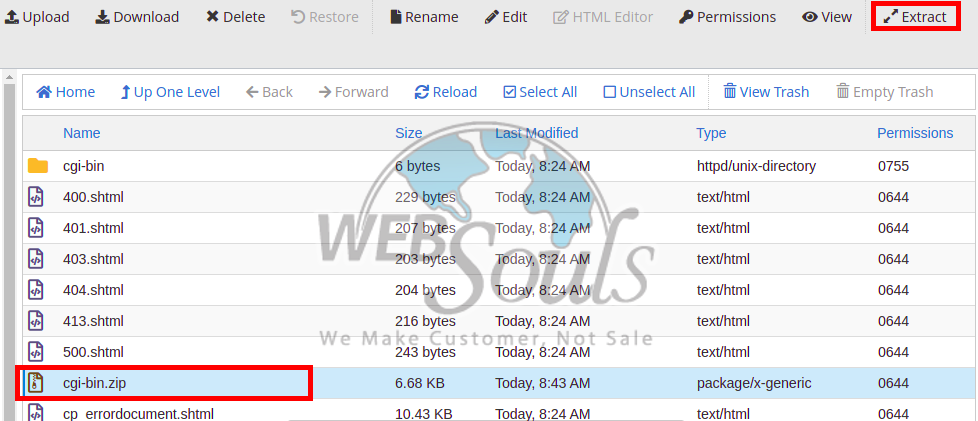
Step 9: Set the Extraction Location
To finish the process, set the extraction location to the public HTML directory. After that, click on Extract Files. And, soon you would see all the compressed files in extracted forms.
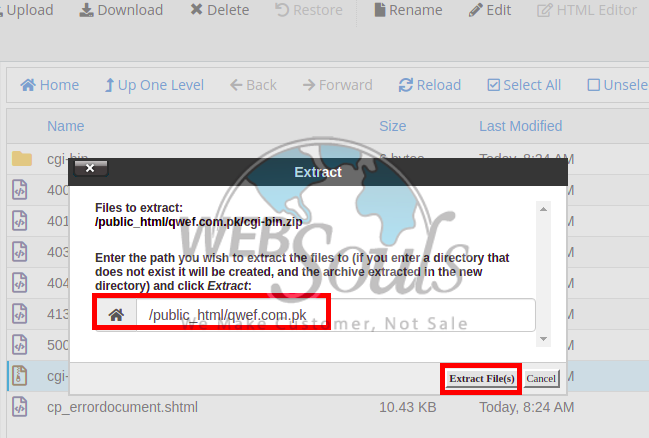
That’s it!
With all these steps, you can easily compress and extract data of the Addon domain in cPanel. Still, if you have any queries contact our technical support team via online chat or e-mail at support@websouls.com . We offer a variety of domain and hosting services along with many add-on services. You can also get an SSL certificate in Pakistan from us at an affordable price.

