While working on cPanel you can whitelist and blacklist any e-mail address/domain of your choice.
In easy words, whitelisting means approving different e-mail addresses so that they’re allowed to bypass all the spam filters for the emails to land in your inbox regardless of their content. On the other hand, blacklisting would block certain e-mail addresses so the emails from these addresses won’t appear in your inbox. If you blacklist an entire domain, any email from that specific domain won’t get to your inbox.
In order to whitelist or blacklist e-mail addresses/domains, follow the steps below:
Step 1: Log in to Your cPanel Account
First of all, log in to your cPanel account.
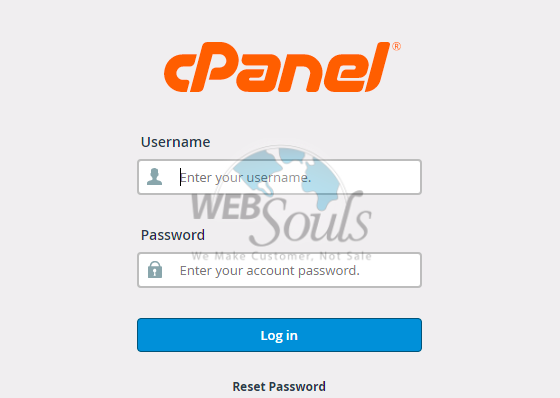
Step 2: Click on “Spam Filters”
Once you’re in the EMAIL section, locate “Spam Filters” to continue.
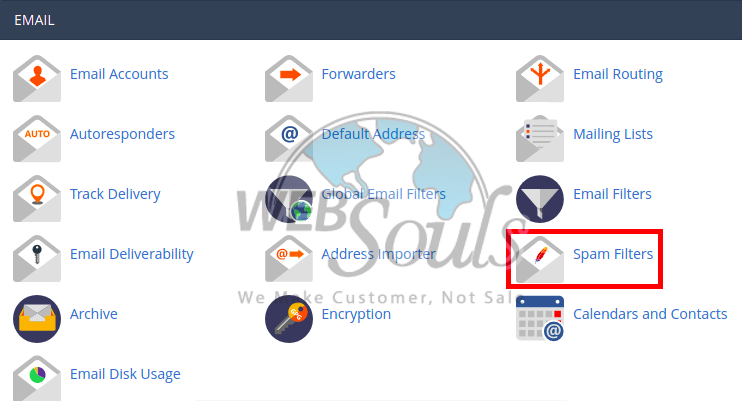
Step 3: Select “Show Additional Configurations”
Now, click on “Show Additional Configurations”.
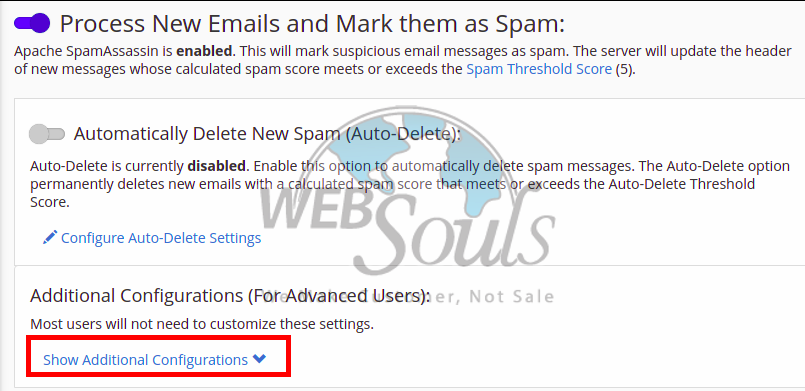
Step 4: Choose “Edit Spam Whitelist Settings”
After this, you would be shown two options of whitelisting and blacklisting settings. For whitelisting e-mail address/domain simply click on “Edit Spam Whitelist Settings”.
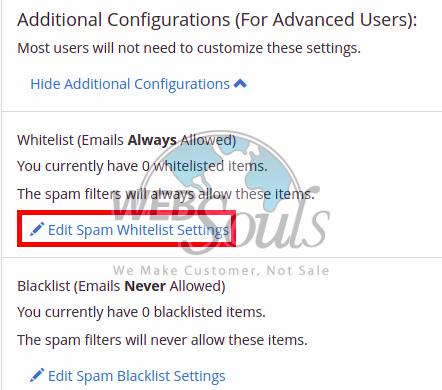
Step 5: Click on “Add A New "Blacklist-from” Item”
Select “Add A New "Blacklist-from” Item” under the Whitelist section.
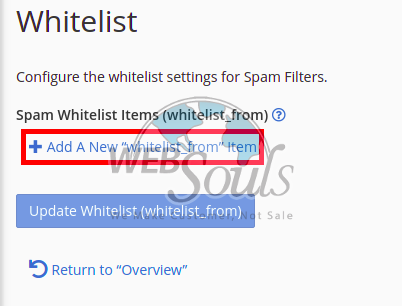
Step 6: Enter E-mail Address/Domain for Whitelisting
Now, enter the e-mail address/domain you wish to whitelist and click on “Update Whitelist (whitelist-from)”.

Step 7: Select “Edit Spam Blacklist Settings”
To blacklist an e-mail address/domain, click on “Edit Spam Blacklist Settings”.
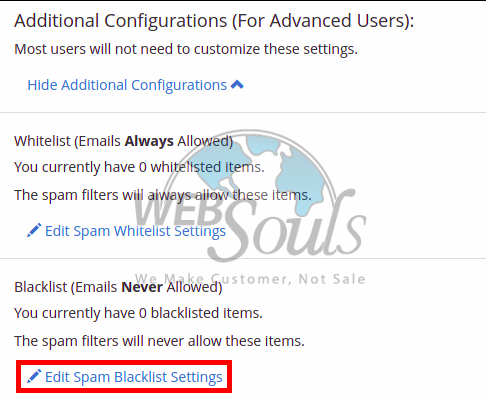
Step 8: Click on “Add a “new-blacklist-from” Item”
Now, you’re just one step away from blacklisting e-mail address/domain. Just click on “Add a “new-blacklist-from” Item” to continue.
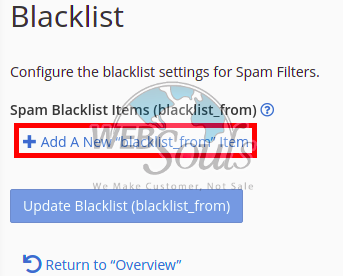
Step 9: Enter E-mail Address/Domain for Blacklisting
Enter the e-mail address/domain you’re willing to blacklist. After that, click on “Update Blacklist (black-form)” to finish the entire process.
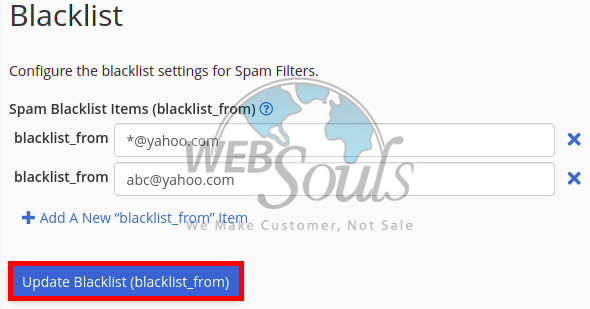
Hope this article helped you learn how to whitelist or blacklist e-mail address/domain in cPanel. Still, if you’ve any questions you can contact our technical support team any time via online chat or e-mail. We offer a variety of hosting servers, the best e-commerce solutions, and many other services including web development in Pakistan.

