Want to learn how you can change your default webmail application from Horde to Roundcube in Plesk Panel?
Of course, you do!
Because Roundcube comes with a pretty nice user interface, has a modern look and many amazing features.
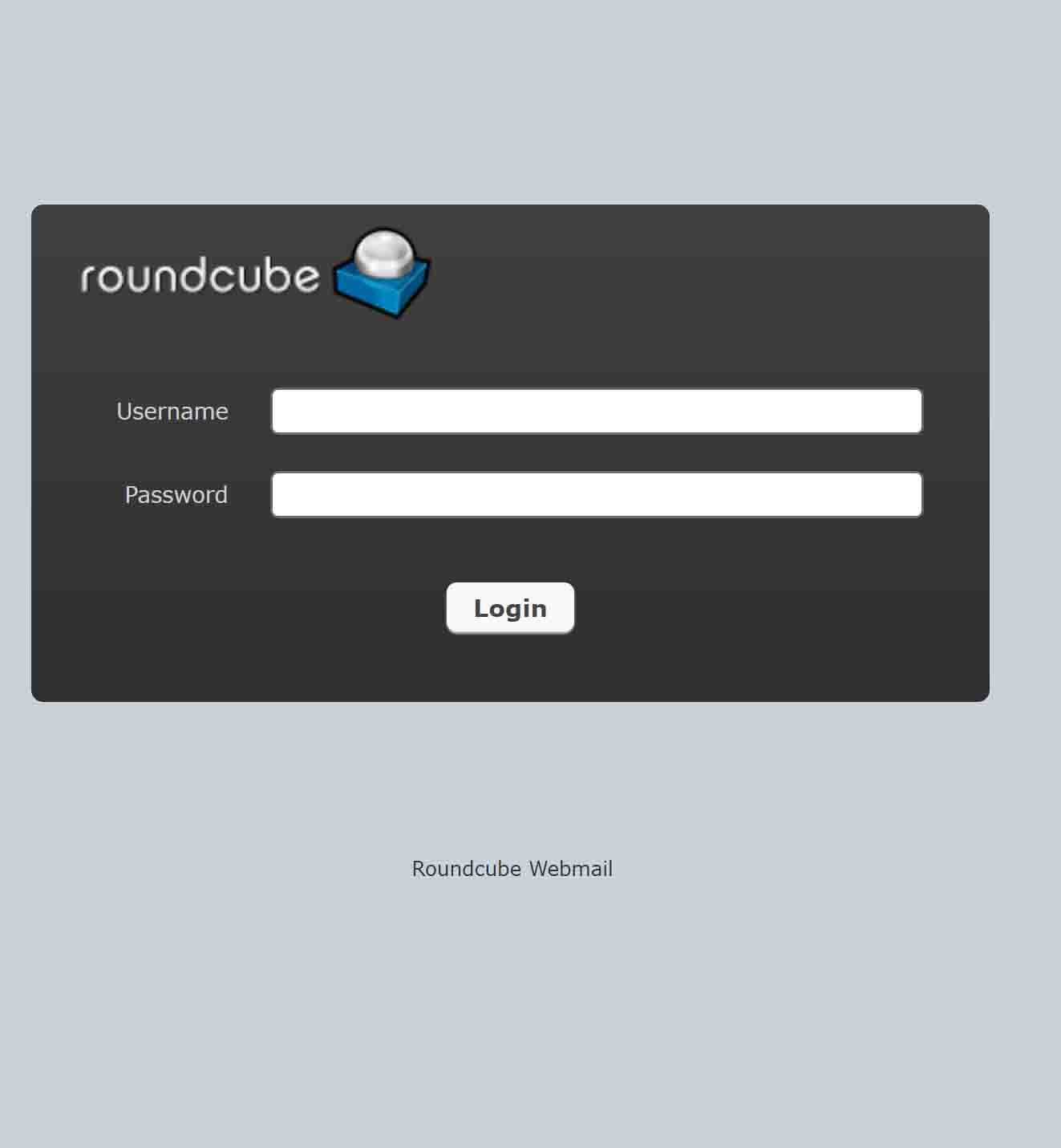
Steps for Changing Webmail Application from Horde to Roundcube
A lot of users prefer using Roundcube instead of Horde, which is the default webmail client in Plesk, used for checking email on web.
In case you’re also one of those users who like Roundcube better, you might be wondering how you can change your default webmail application.
Well, don’t worry, we’ve got you covered with these simple steps provided by the leading company of Web Hosting in Pakistan:
Step 1: Login to Your Plesk Panel Account
Step 2: Go to the “Mail Settings”
Step 3: Select the Checkbox of the Domain to Change
Step 4: Select the Desired Webmail Application
Step 5: Click on “OK”
Step 1:
Login to Your Plesk Panel Account
In order to change the default webmail application in Plesk, you’d need to fist login to your Plesk Panel account.
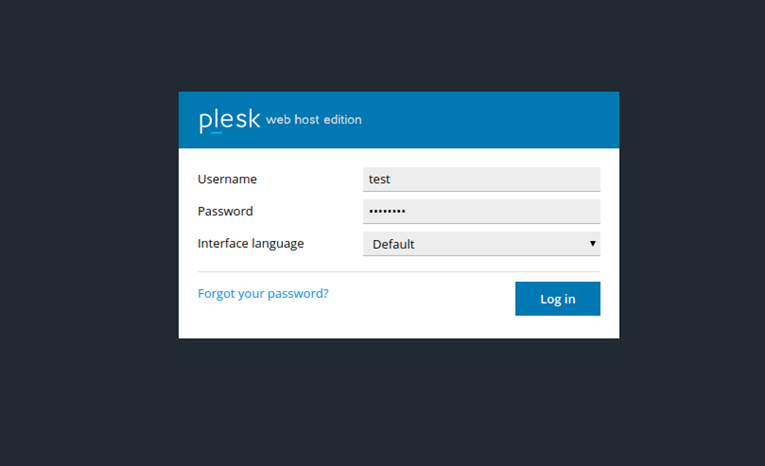
Step 2:
Go to the “Mail Settings”
After you’ve logged in, click on “Mail” and go to the “Mail Settings”.
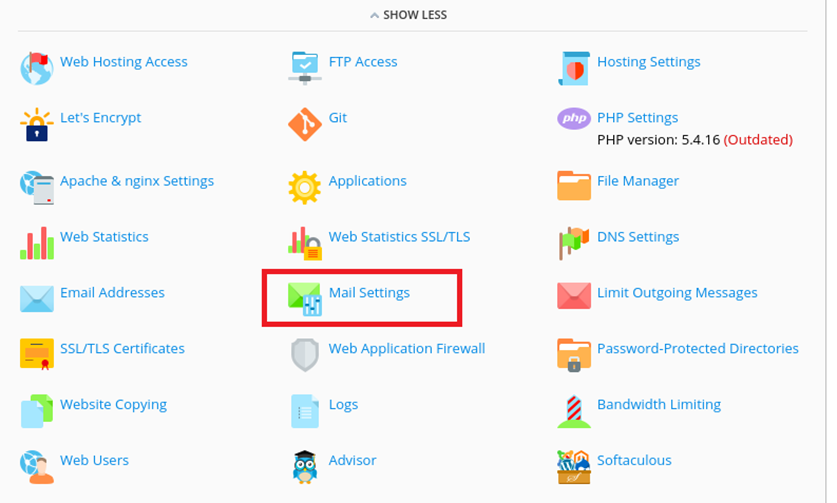
Step 3:
Select the Checkbox of the Domain to Change
Next up, in the “Mail Settings” you’d first need to select the checkbox of the domain you want to change.
Done with this? Let’s move on!
Step 4:
Select the Desired Webmail Application
While you’re still in the “Mail Settings”, go to the webmail option and select the desired webmail application from the dropdown menu.
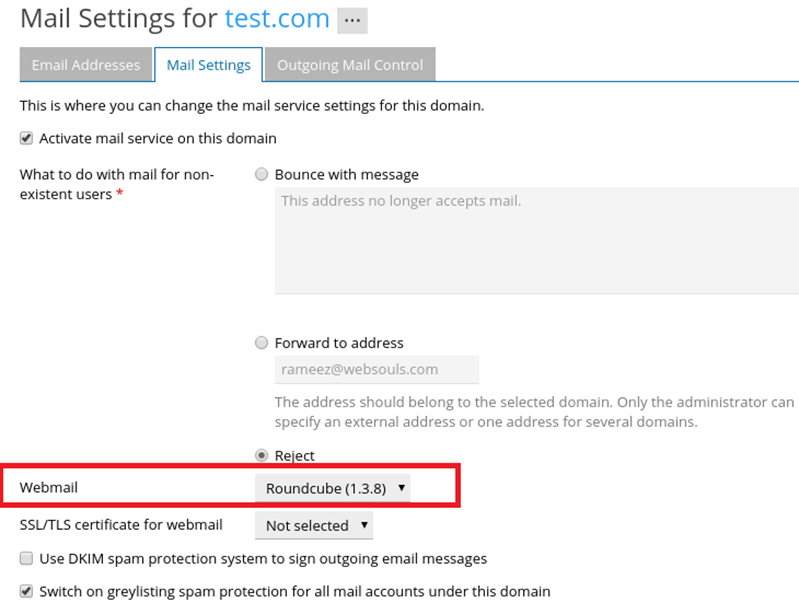
Step 5:
Click on “OK”
Lastly, after selecting the desired webmail application, click on “OK” to save the changes.
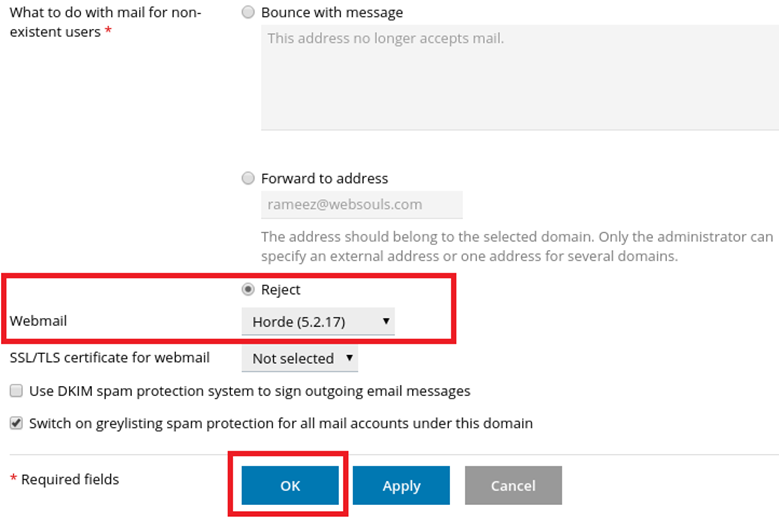
Congratulations!
Your work here is done when you see this message:
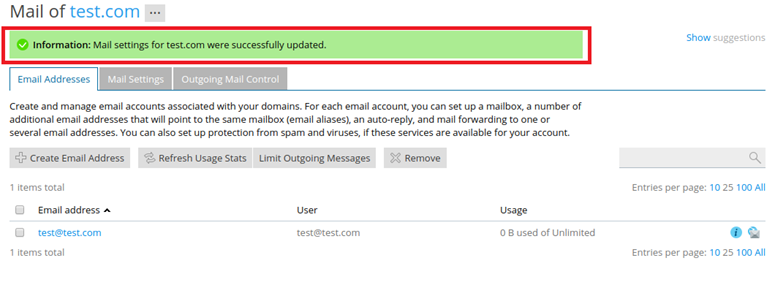
Now, whenever you go to login to webmail, you’ll no longer be taken to Horde, but instead to Round cube for your webmail.
Hope this helped you, if you still have any questions left, we recommend you to contact the leading provider of web hosting services in Pakistan.
Are you looking for the best Pakistani web hosting company?
Simply search Google for “website hosting Pakistan”, and you’re good to go!

