Step-1:
Click on settings icon as shown in below image:
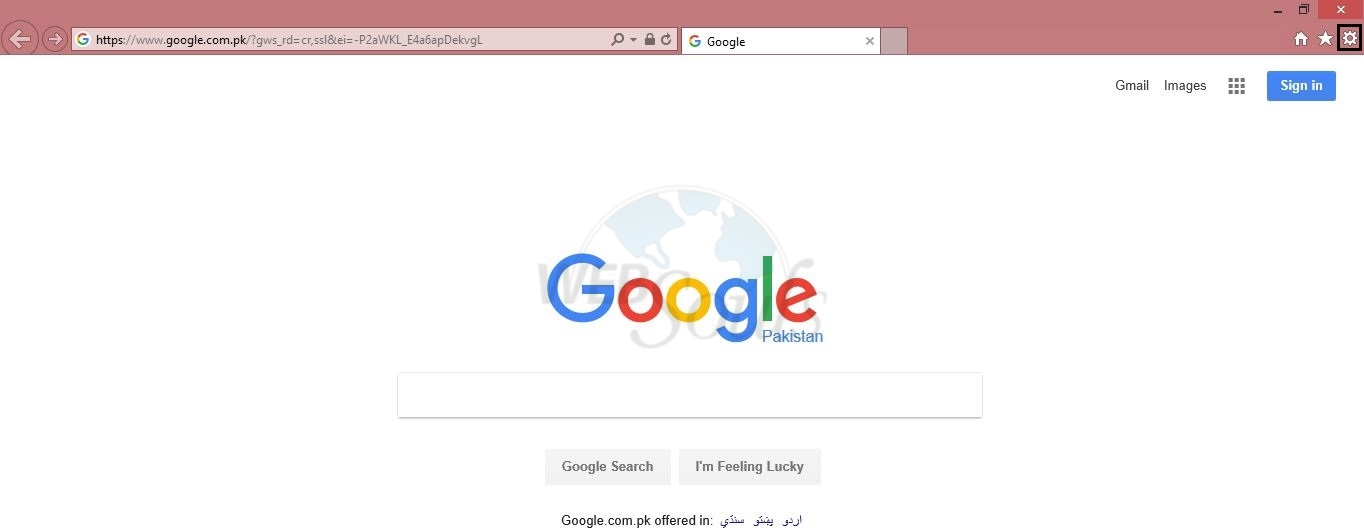
Step-2:
Goto safety > clear browsing data as shown in below image:
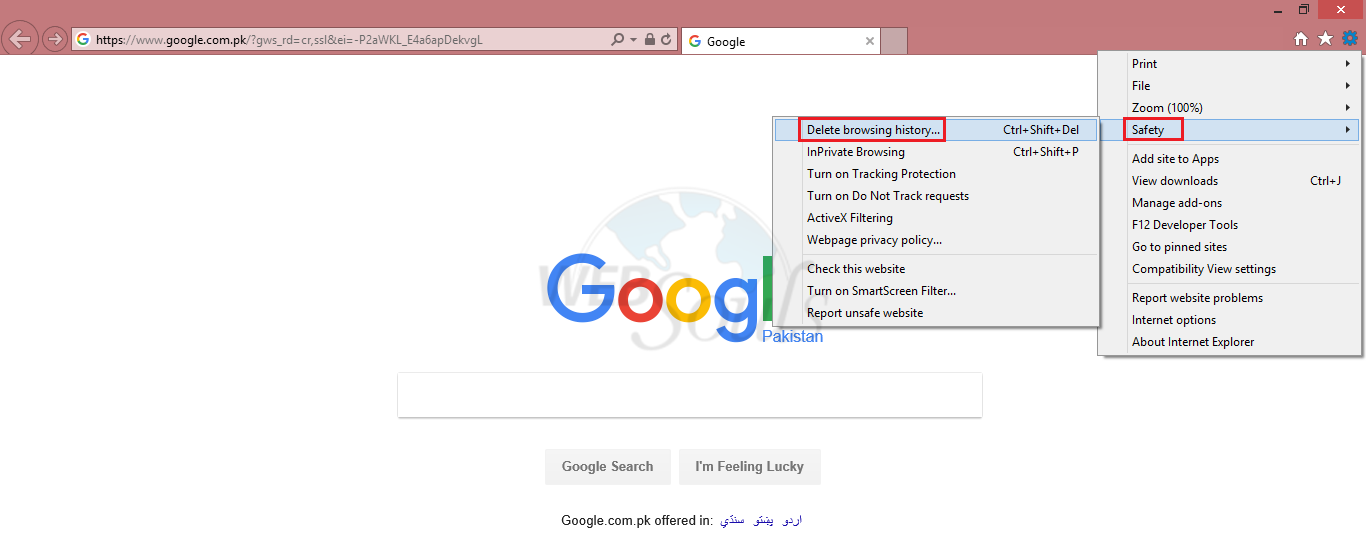
Step-3:
Select the suggested options as shown in below image:
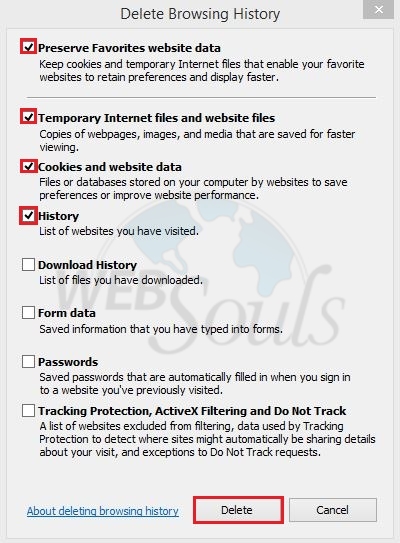
Once you have successfully completed the above steps your browser cache is now cleared. We hope that the above article was beneficial for you if you liked it please give us a thumbs up , and enjoy the best Web Hosting experience in Pakistan.
Technical Support,
WebSouls.

