Step-1
Click on settings as shown in below image;
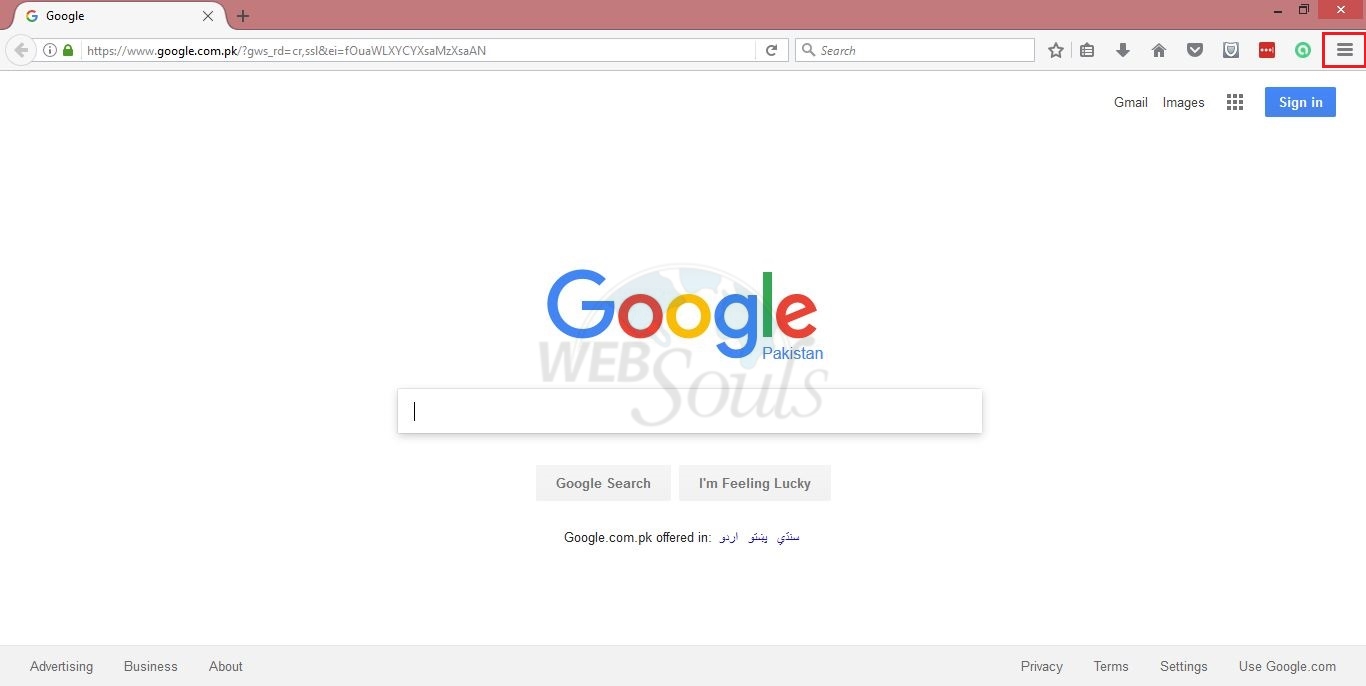
Step-2:
Click on history as shown in below image;
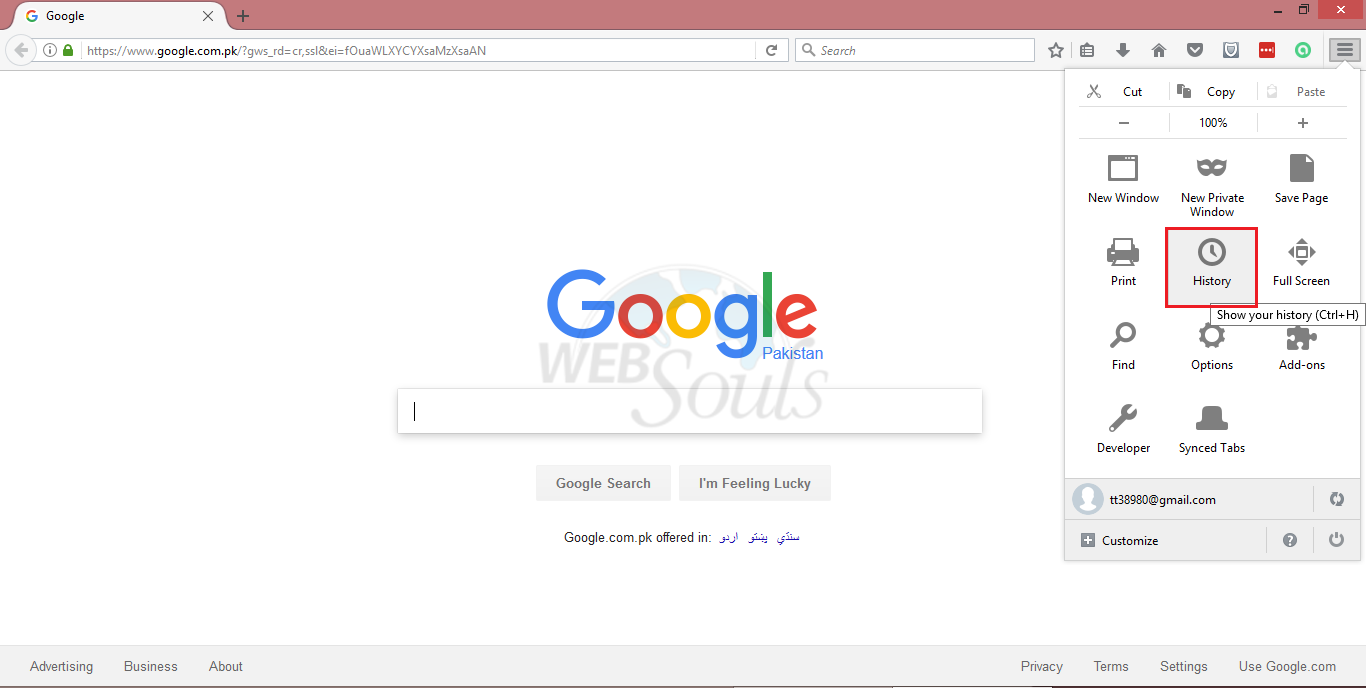
Step-3:
After you have clicked on your history click on "clear recent history" as shown in below image;
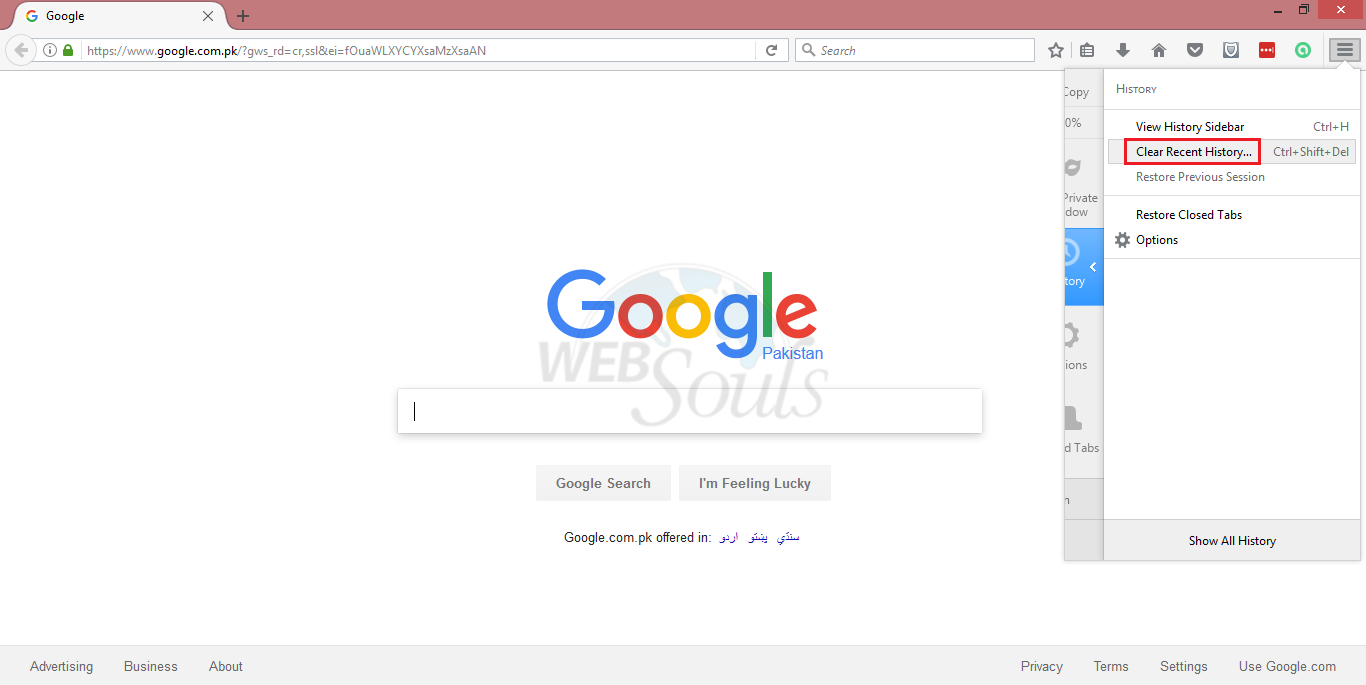
Step-4:
Select the options that we have suggested in the below image;
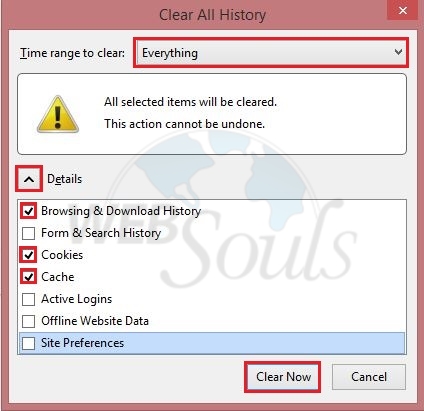
We hope that the above article was beneficial for you, if you liked it please give us a thumbs up and enjoy the best Web Hosting in Pakistan.
Technical Support,
WebSouls.

